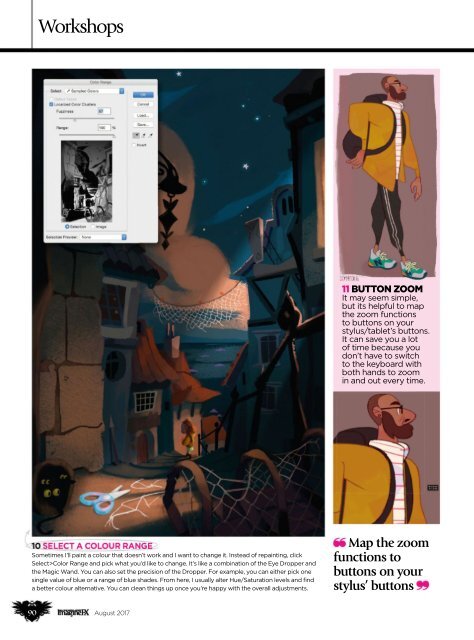i-m-a-g-i-n-efx-august
Create successful ePaper yourself
Turn your PDF publications into a flip-book with our unique Google optimized e-Paper software.
Workshops<br />
11 button zoom<br />
It may seem simple,<br />
but its helpful to map<br />
the zoom functions<br />
to buttons on your<br />
stylus/tablet’s buttons.<br />
It can save you a lot<br />
of time because you<br />
don’t have to switch<br />
to the keyboard with<br />
both hands to zoom<br />
in and out every time.<br />
10 seLect a coLour range<br />
Sometimes I’ll paint a colour that doesn’t work and I want to change it. Instead of repainting, click<br />
Select>Color Range and pick what you’d like to change. It’s like a combination of the Eye Dropper and<br />
the Magic Wand. You can also set the precision of the Dropper. For example, you can either pick one<br />
single value of blue or a range of blue shades. From here, I usually alter Hue/Saturation levels and find<br />
a better colour alternative. You can clean things up once you’re happy with the overall adjustments.<br />
Map the zoom<br />
functions to<br />
buttons on your<br />
stylus’ buttons<br />
90 August 2017