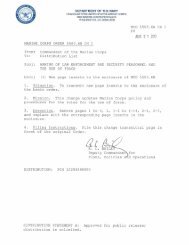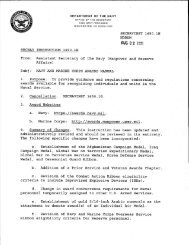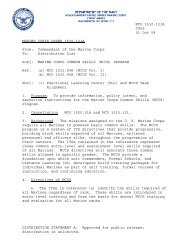MCO P1100.73B.pdf - Marine Corps
MCO P1100.73B.pdf - Marine Corps
MCO P1100.73B.pdf - Marine Corps
Create successful ePaper yourself
Turn your PDF publications into a flip-book with our unique Google optimized e-Paper software.
2403. TRANSFERS. Upon successful completion of the first increment of<br />
training, and entering the next fiscal year, an officer candidate is<br />
eligible for transfer. Prior to making the transfer in ARMS the losing<br />
District will contact the gaining District to inform it of the<br />
impending transfer. At this point the ARMS transfer will be accomplished.<br />
This is accomplished by the losing District inputting the OSS<br />
Code to which transferred on Screen 1 of the Officer Accession Module<br />
in the XFER to RS ( ). The gaining District will assign the new OSO<br />
by inputting the OSO number in the "Current OSO #" block on Screen 1.<br />
The new OSO assignment is based on the College Codes listing published<br />
by HQMC. Once the computer transfer has been accomplished, the losing<br />
OSO will forward the candidate’s residual record to the gaining OSO via<br />
the appropriate districts.<br />
2404. REPORTS<br />
1. Officer Accession Status (OAS) Screen (Figure 2-52). This screen<br />
is available to reduce the time involved in checking the status of<br />
applications. This screen provides a listing by SSN to each district<br />
for all applications pending HQMC action. The status information will<br />
be maintained on the screen for 1 week after being Approved (A),<br />
Disapproved (D), or Returned (R) by HQMC. A complete listing of ARMS<br />
suspended codes is included in figure 2-53.<br />
2. Monthly Officer Accession Status Report (Figure 2-54). This report<br />
is available monthly and reflects the active pool of an OSO from<br />
contract to commission. This report is a working report and should be<br />
screened thoroughly for accuracy each month. This report shows<br />
application status, approved training increments, obligations,<br />
transfers, commissions, and drop information.<br />
3. Reporting-In Roster (PLC/OCC) (Figure 2-55). This report is<br />
available prior to a Class/Increment reporting to training. This<br />
report reflects the candidates scheduled to report to training for each<br />
district by OSS. It can be tequested by the district at any time and<br />
may be force-fed by Headquarters <strong>Marine</strong> <strong>Corps</strong> for verification.<br />
4. HQMC Reserve Officer Enrollment Report (PLC and OCC) (Figure 2-56).<br />
Provides enrollment information for the OSO, the District, and HQMC for<br />
each class or training increment 10-working days after reporting. The<br />
report is divided into two parts, a statistical Summary and a Name<br />
Listing, and shows the number of applicants contracted, applications<br />
received, number selected, and number reported. This report is used to<br />
determine attainment of shipping quota for each district and/or OSO.<br />
5. OCS Race/Ethnic Report. Available biweekly to HQMC and OCS, shows<br />
training information on minorities.<br />
6. Weekly Training Drop Report (Figure 2-57). Available weekly during<br />
training and shows the training drops for the previous week by Class/<br />
Increment.<br />
7. Training Completion Report (PLC/OCC) (Figure 2-58). Provides<br />
training results for all candidates reporting to a class/increment to<br />
include class standing, averages, and drop information. This report is<br />
available within 10-working days of a class or increment completion.<br />
This report is also divided into a statistical Summary and a Name<br />
Listing.<br />
8. An ARMS Report Chart is included in figure 2-59, to enable the<br />
District to provide these reports to the OSO’s on a regular basis.<br />
Six Section Officer Candidate Application Folder<br />
Section 1<br />
Copy of Transmittal Forwarding Physical<br />
Copy of Physical<br />
SF 88 and 93<br />
All consults (as required)<br />
2-49