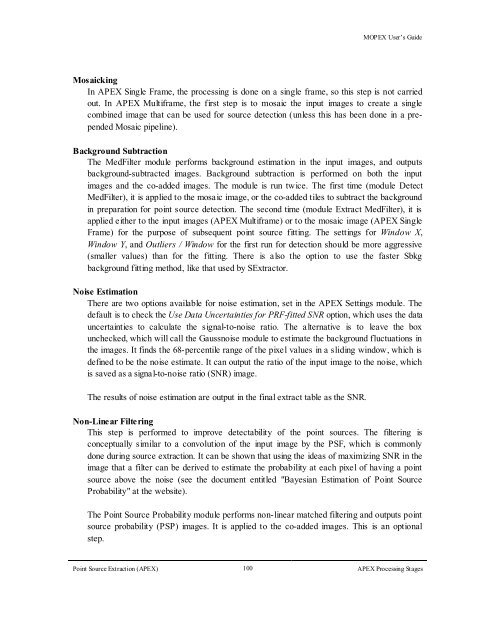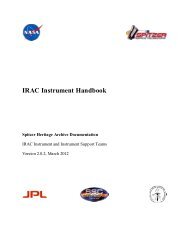You also want an ePaper? Increase the reach of your titles
YUMPU automatically turns print PDFs into web optimized ePapers that Google loves.
<strong>MOPEX</strong> User’s <strong>Guide</strong><br />
Mosaicking<br />
In APEX Single Frame, the processing is done on a single frame, so this step is not carried<br />
out. In APEX Multiframe, the first step is to mosaic the input images to create a single<br />
combined image that can be used for source detection (unless this has been done in a prepended<br />
Mosaic pipeline).<br />
Background Subtraction<br />
The MedFilter module performs background estimation in the input images, and outputs<br />
background-subtracted images. Background subtraction is performed on both the input<br />
images and the co-added images. The module is run twice. The first time (module Detect<br />
MedFilter), it is applied to the mosaic image, or the co-added tiles to subtract the background<br />
in preparation for point source detection. The second time (module Extract MedFilter), it is<br />
applied either to the input images (APEX Multiframe) or to the mosaic image (APEX Single<br />
Frame) for the purpose of subsequent point source fitting. The settings for Window X,<br />
Window Y, and Outliers / Window for the first run for detection should be more aggressive<br />
(smaller values) than for the fitting. There is also the option to use the faster Sbkg<br />
background fitting method, like that used by SExtractor.<br />
Noise Estimation<br />
There are two options available for noise estimation, set in the APEX Settings module. The<br />
default is to check the Use Data Uncertainties for PRF-fitted SNR option, which uses the data<br />
uncertainties to calculate the signal-to-noise ratio. The alternative is to leave the box<br />
unchecked, which will call the Gaussnoise module to estimate the background fluctuations in<br />
the images. It finds the 68-percentile range of the pixel values in a sliding window, which is<br />
defined to be the noise estimate. It can output the ratio of the input image to the noise, which<br />
is saved as a signal-to-noise ratio (SNR) image.<br />
The results of noise estimation are output in the final extract table as the SNR.<br />
Non-Linear Filtering<br />
This step is performed to improve detectability of the point sources. The filtering is<br />
conceptually similar to a convolution of the input image by the PSF, which is commonly<br />
done during source extraction. It can be shown that using the ideas of maximizing SNR in the<br />
image that a filter can be derived to estimate the probability at each pixel of having a point<br />
source above the noise (see the document entitled "Bayesian Estimation of Point Source<br />
Probability" at the website).<br />
The Point Source Probability module performs non-linear matched filtering and outputs point<br />
source probability (PSP) images. It is applied to the co-added images. This is an optional<br />
step.<br />
Point Source Extraction (APEX) 100<br />
APEX Processing Stages