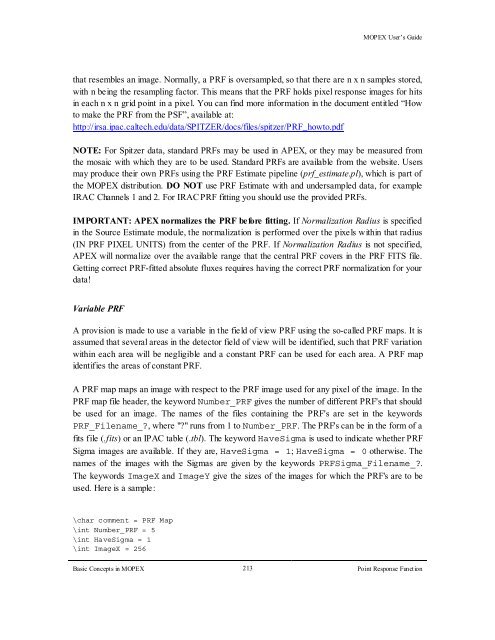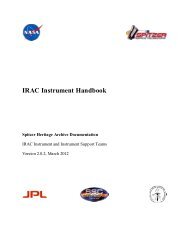You also want an ePaper? Increase the reach of your titles
YUMPU automatically turns print PDFs into web optimized ePapers that Google loves.
<strong>MOPEX</strong> User’s <strong>Guide</strong><br />
that resembles an image. Normally, a PRF is oversampled, so that there are n x n samples stored,<br />
with n being the resampling factor. This means that the PRF holds pixel response images for hits<br />
in each n x n grid point in a pixel. You can find more information in the document entitled “How<br />
to make the PRF from the PSF”, available at:<br />
http://irsa.ipac.caltech.edu/data/SPITZER/docs/files/spitzer/PRF_howto.pdf<br />
NOTE: For Spitzer data, standard PRFs may be used in APEX, or they may be measured from<br />
the mosaic with which they are to be used. Standard PRFs are available from the website. Users<br />
may produce their own PRFs using the PRF Estimate pipeline (prf_estimate.pl), which is part of<br />
the <strong>MOPEX</strong> distribution. DO NOT use PRF Estimate with and undersampled data, for example<br />
IRAC Channels 1 and 2. For IRAC PRF fitting you should use the provided PRFs.<br />
IMPORTANT: APEX normalizes the PRF before fitting. If Normalization Radius is specified<br />
in the Source Estimate module, the normalization is performed over the pixels within that radius<br />
(IN PRF PIXEL UNITS) from the center of the PRF. If Normalization Radius is not specified,<br />
APEX will norma lize over the available range that the central PRF covers in the PRF FITS file.<br />
Getting correct PRF-fitted absolute fluxes requires having the correct PRF normalization for your<br />
data!<br />
Variable PRF<br />
A provision is made to use a variable in the field of view PRF using the so-called PRF maps. It is<br />
assumed that several areas in the detector field of view will be identified, such that PRF variation<br />
within each area will be negligible and a constant PRF can be used for each area. A PRF map<br />
identifies the areas of constant PRF.<br />
A PRF map maps an image with respect to the PRF image used for any pixel of the image. In the<br />
PRF map file header, the keyword Number_PRF gives the number of different PRF's that should<br />
be used for an image. The names of the files containing the PRF's are set in the keywords<br />
PRF_Filename_?, where "?" runs from 1 to Number_PRF. The PRF's can be in the form of a<br />
fits file (.fits) or an IPAC table (.tbl). The keyword HaveSigma is used to indicate whether PRF<br />
Sigma images are available. If they are, HaveSigma = 1; HaveSigma = 0 otherwise. The<br />
names of the images with the Sigmas are given by the keywords PRFSigma_Filename_?.<br />
The keywords ImageX and ImageY give the sizes of the images for which the PRF's are to be<br />
used. Here is a sample:<br />
\char comment = PRF Map<br />
\int Number_PRF = 5<br />
\int HaveSigma = 1<br />
\int ImageX = 256<br />
Basic Concepts in <strong>MOPEX</strong> 213<br />
Point Response Function