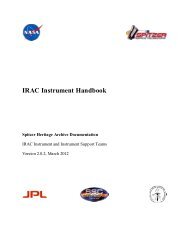You also want an ePaper? Increase the reach of your titles
YUMPU automatically turns print PDFs into web optimized ePapers that Google loves.
<strong>MOPEX</strong> User’s <strong>Guide</strong><br />
Apply Overlap Correction: Apply the calculated offsets to the BCD images to create the<br />
new background-corrected images.<br />
COMMAND LINE INPUT<br />
&COMPUTEOVRLAPCORRIN<br />
TOP_THRESHOLD = 3,<br />
BOTTOM_THRESHOLD = 3,<br />
MIN_IMG_NUM = 4,<br />
WEIGHT = 0.0,<br />
&END<br />
WEIGHT: (float; command line only) Determines the overall level that the frames should be<br />
corrected to. In the first method (WEIGHT = 0.0, the default), it determines the overall level<br />
after finding the offsets, by forcing the sum of the offsets of all the images to add up to 0. In<br />
the second method (nominally WEIGHT = 1.0), it minimizes the squared offsets as part of the<br />
origina l minimization. See §4.1 Background Matching Overview for more information.<br />
OUTPUT<br />
Overlap Correction Table (offsets.tbl): A table of calculated offsets for each input DCE is<br />
the primary output of the Overlap flow.<br />
Corrected Images (overlapCorrection_*.fits): If Apply Overlap Correction is turned on, a<br />
new FITS stack is output, with the background-matching offsets applied. These outputs are<br />
written to the Overlap_corr subdirectory.<br />
DISCUSSION<br />
The background matching algorithm (see §8.5) calculates an offset to apply to each image in<br />
order to set their backgrounds to a constant value. After the initial calculation, the offsets are<br />
examined, and outliers are rejected, as long as the minimum number of images are present.<br />
The other inputs to this module control how much of an outlier an offset has to be in order to<br />
be rejected. A rejected outlier will not be used in determining the overall offset level for all<br />
frames, but will still be applied to the corresponding data frame to bring the background to<br />
the same offset as the other input frames.<br />
The offsets and their uncertainties are written in the header of the corresponding output FITS<br />
files. The keywords are OVRLPDC and OVRLPDCD. They keyword OVRLPOUT is set to 1<br />
if the offset was determined to be an outlier. A table, offset.tbl, is also created, containing the<br />
Overlap (overlap.pl) 42<br />
Overlap Modules