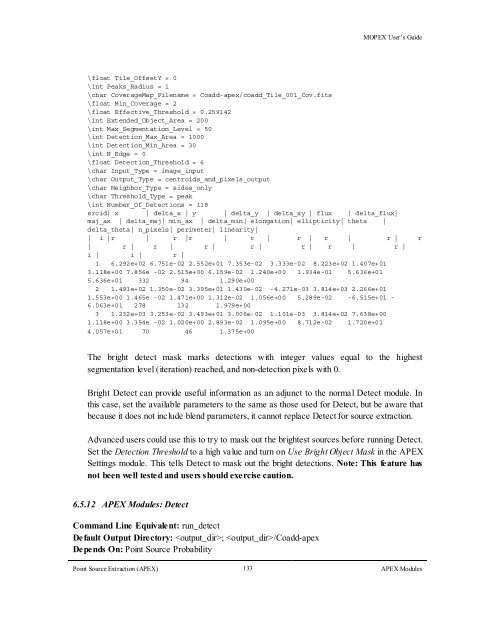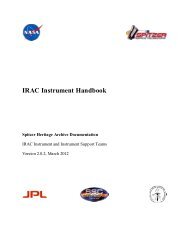Create successful ePaper yourself
Turn your PDF publications into a flip-book with our unique Google optimized e-Paper software.
<strong>MOPEX</strong> User’s <strong>Guide</strong><br />
\float Tile_OffsetY = 0<br />
\int Peaks_Radius = 1<br />
\char CoverageMap_Filename = Coadd-apex/coadd_Tile_001_Cov.fits<br />
\float Min_Coverage = 2<br />
\float Effective_Threshold = 0.259142<br />
\int Extended_Object_Area = 200<br />
\int Max_Segmentation_Level = 50<br />
\int Detection_Max_Area = 1000<br />
\int Detection_Min_Area = 30<br />
\int N_Edge = 0<br />
\float Detection_Threshold = 6<br />
\char Input_Type = image_input<br />
\char Output_Type = centroids_and_pixels_output<br />
\char Neighbor_Type = sides_only<br />
\char Threshold_Type = peak<br />
\int Number_Of_Detections = 118<br />
srcid| x | delta_x | y | delta_y | delta_xy | flux | delta_flux|<br />
maj_ax | delta_maj| min_ax | delta_min| elongation| ellipticity| theta |<br />
delta_theta| n_pixels| perimeter| linearity|<br />
| i |r | r |r | r | r | r | r | r<br />
| r | r | r | r | r | r | r |<br />
i | i | r |<br />
1 6.292e+02 6.751e-02 2.552e+01 7.353e-02 3.333e-02 8.223e+02 1.407e+01<br />
3.118e+00 7.856e -02 2.515e+00 6.159e-02 1.240e+00 1.934e-01 5.636e+01<br />
5.636e+01 332 94 1.290e+00<br />
2 1.493e+02 1.350e-02 3.395e+01 1.430e-02 -4.271e-03 3.814e+03 2.266e+01<br />
1.553e+00 1.465e -02 1.471e+00 1.312e-02 1.056e+00 5.289e-02 -6.515e+01 -<br />
6.063e+01 278 132 1.979e+00<br />
3 1.232e+03 3.253e-02 3.493e+01 3.006e-02 1.101e-03 3.814e+02 7.638e+00<br />
1.118e+00 3.354e -02 1.020e+00 2.893e-02 1.095e+00 8.712e-02 1.720e+01<br />
4.057e+01 70 46 1.375e+00<br />
The bright detect mask marks detections with integer values equal to the highest<br />
segmentation level (iteration) reached, and non-detection pixe ls with 0.<br />
Bright Detect can provide useful information as an adjunct to the normal Detect module. In<br />
this case, set the available parameters to the same as those used for Detect, but be aware that<br />
because it does not include blend parameters, it cannot replace Detect for source extraction.<br />
Advanced users could use this to try to mask out the brightest sources before running Detect.<br />
Set the Detection Threshold to a high value and turn on Use Bright Object Mask in the APEX<br />
Settings module. This tells Detect to mask out the bright detections. Note: This feature has<br />
not been well tested and users should exercise caution.<br />
6.5.12 APEX Modules: Detect<br />
Command Line Equivalent: run_detect<br />
Default Output Directory: ; /Coadd-apex<br />
De pe nds On: Point Source Probability<br />
Point Source Extraction (APEX) 133<br />
APEX Modules