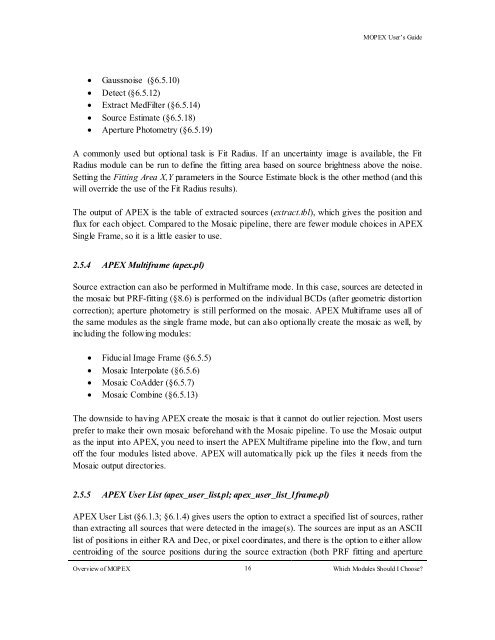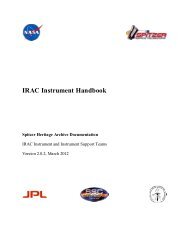Create successful ePaper yourself
Turn your PDF publications into a flip-book with our unique Google optimized e-Paper software.
• Gaussnoise (§6.5.10)<br />
• Detect (§6.5.12)<br />
• Extract MedFilter (§6.5.14)<br />
• Source Estimate (§6.5.18)<br />
• Aperture Photometry (§6.5.19)<br />
<strong>MOPEX</strong> User’s <strong>Guide</strong><br />
A commonly used but optional task is Fit Radius. If an uncertainty image is available, the Fit<br />
Radius module can be run to define the fitting area based on source brightness above the noise.<br />
Setting the Fitting Area X,Y parameters in the Source Estimate block is the other method (and this<br />
will override the use of the Fit Radius results).<br />
The output of APEX is the table of extracted sources (extract.tbl), which gives the position and<br />
flux for each object. Compared to the Mosaic pipeline, there are fewer module choices in APEX<br />
Single Frame, so it is a little easier to use.<br />
2.5.4 APEX Multiframe (apex.pl)<br />
Source extraction can also be performed in Multiframe mode. In this case, sources are detected in<br />
the mosaic but PRF-fitting (§8.6) is performed on the individual BCDs (after geometric distortion<br />
correction); aperture photometry is still performed on the mosaic. APEX Multiframe uses all of<br />
the same modules as the single frame mode, but can also optionally create the mosaic as well, by<br />
including the following modules:<br />
• Fiducial Image Frame (§6.5.5)<br />
• Mosaic Interpolate (§6.5.6)<br />
• Mosaic CoAdder (§6.5.7)<br />
• Mosaic Combine (§6.5.13)<br />
The downside to having APEX create the mosaic is that it cannot do outlier rejection. Most users<br />
prefer to make their own mosaic beforehand with the Mosaic pipeline. To use the Mosaic output<br />
as the input into APEX, you need to insert the APEX Multiframe pipeline into the flow, and turn<br />
off the four modules listed above. APEX will automatically pick up the files it needs from the<br />
Mosaic output directories.<br />
2.5.5 APEX User List (apex_user_list.pl; apex_user_list_1frame.pl)<br />
APEX User List (§6.1.3; §6.1.4) gives users the option to extract a specified list of sources, rather<br />
than extracting all sources that were detected in the image(s). The sources are input as an ASCII<br />
list of positions in either RA and Dec, or pixel coordinates, and there is the option to either allow<br />
centroiding of the source positions during the source extraction (both PRF fitting and aperture<br />
Overview of <strong>MOPEX</strong> 16<br />
Which Modules Should I Choose?