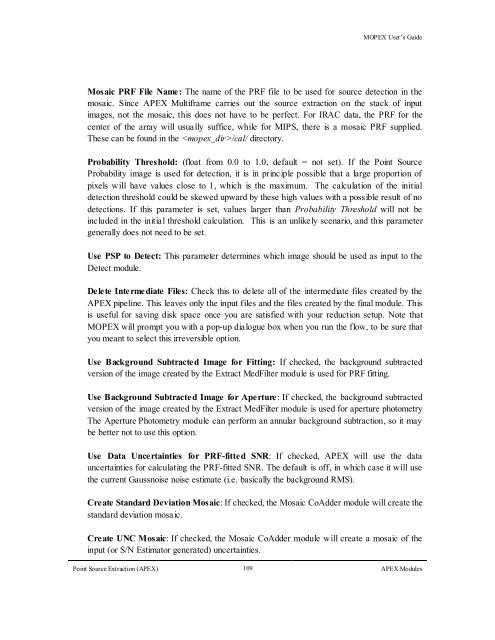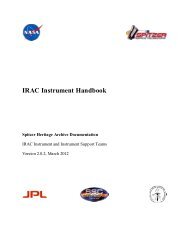Create successful ePaper yourself
Turn your PDF publications into a flip-book with our unique Google optimized e-Paper software.
<strong>MOPEX</strong> User’s <strong>Guide</strong><br />
Mosaic PRF File Name: The name of the PRF file to be used for source detection in the<br />
mosaic. Since APEX Multiframe carries out the source extraction on the stack of input<br />
images, not the mosaic, this does not have to be perfect. For IRAC data, the PRF for the<br />
center of the array will usually suffice, while for MIPS, there is a mosaic PRF supplied.<br />
These can be found in the /cal/ directory.<br />
Probability Threshold: (float from 0.0 to 1.0, default = not set). If the Point Source<br />
Probability image is used for detection, it is in principle possible that a large proportion of<br />
pixels will have values close to 1, which is the maximum. The calculation of the initial<br />
detection threshold could be skewed upward by these high values with a possible result of no<br />
detections. If this parameter is set, values larger than Probability Threshold will not be<br />
inc luded in the initia l threshold calculation. This is an unlikely scenario, and this parameter<br />
generally does not need to be set.<br />
Use PSP to Detect: This parameter determines which image should be used as input to the<br />
Detect module.<br />
Delete Intermediate Files: Check this to delete all of the intermediate files created by the<br />
APEX pipeline. This leaves only the input files and the files created by the final module. This<br />
is useful for saving disk space once you are satisfied with your reduction setup. Note that<br />
<strong>MOPEX</strong> will prompt you with a pop-up dialogue box when you run the flow, to be sure that<br />
you meant to select this irreversible option.<br />
Use Background Subtracted Image for Fitting: If checked, the background subtracted<br />
version of the image created by the Extract MedFilter module is used for PRF fitting.<br />
Use Background Subtracted Image for Aperture: If checked, the background subtracted<br />
version of the image created by the Extract MedFilter module is used for aperture photometry<br />
The Aperture Photometry module can perform an annular background subtraction, so it may<br />
be better not to use this option.<br />
Use Data Uncertainties for PRF-fitted SNR: If checked, APEX will use the data<br />
uncertainties for calculating the PRF-fitted SNR. The default is off, in which case it will use<br />
the current Gaussnoise noise estimate (i.e. basically the background RMS).<br />
Create Standard Deviation Mosaic: If checked, the Mosaic CoAdder module will create the<br />
standard deviation mosaic.<br />
Create UNC Mosaic: If checked, the Mosaic CoAdder module will create a mosaic of the<br />
input (or S/N Estimator generated) uncertainties.<br />
Point Source Extraction (APEX) 109<br />
APEX Modules