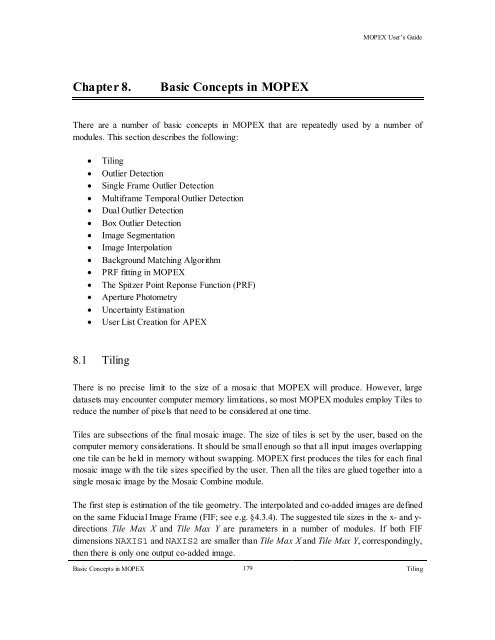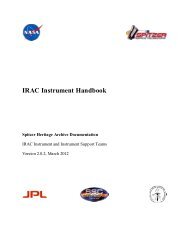Create successful ePaper yourself
Turn your PDF publications into a flip-book with our unique Google optimized e-Paper software.
Chapter 8. Basic Concepts in <strong>MOPEX</strong><br />
<strong>MOPEX</strong> User’s <strong>Guide</strong><br />
There are a number of basic concepts in <strong>MOPEX</strong> that are repeatedly used by a number of<br />
modules. This section describes the following:<br />
• Tiling<br />
• Outlier Detection<br />
• Single Frame Outlier Detection<br />
• Multiframe Temporal Outlier Detection<br />
• Dual Outlier Detection<br />
• Box Outlier Detection<br />
• Image Segmentation<br />
• Image Interpolation<br />
• Background Matching Algorithm<br />
• PRF fitting in <strong>MOPEX</strong><br />
• The Spitzer Point Reponse Function (PRF)<br />
• Aperture Photometry<br />
• Uncertainty Estimation<br />
• User List Creation for APEX<br />
8.1 Tiling<br />
There is no precise limit to the size of a mosaic that <strong>MOPEX</strong> will produce. However, large<br />
datasets may encounter computer memory limitations, so most <strong>MOPEX</strong> modules employ Tiles to<br />
reduce the number of pixels that need to be considered at one time.<br />
Tiles are subsections of the final mosaic image. The size of tiles is set by the user, based on the<br />
computer memory considerations. It should be small enough so that all input images overlapping<br />
one tile can be held in memory without swapping. <strong>MOPEX</strong> first produces the tiles for each final<br />
mosaic image with the tile sizes specified by the user. Then all the tiles are glued together into a<br />
single mosaic image by the Mosaic Combine module.<br />
The first step is estimation of the tile geometry. The interpolated and co-added images are defined<br />
on the same Fiducial Image Frame (FIF; see e.g. §4.3.4). The suggested tile sizes in the x- and y-<br />
directions Tile Max X and Tile Max Y are parameters in a number of modules. If both FIF<br />
dimensions NAXIS1 and NAXIS2 are smaller than Tile Max X and Tile Max Y, correspondingly,<br />
then there is only one output co-added image.<br />
Basic Concepts in <strong>MOPEX</strong> 179<br />
Tiling