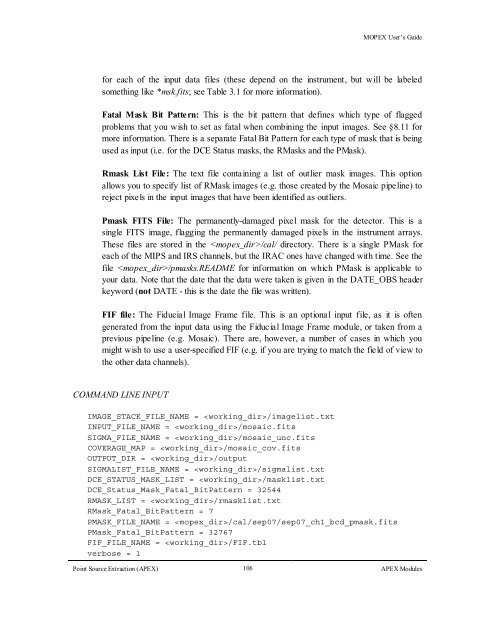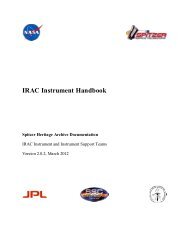You also want an ePaper? Increase the reach of your titles
YUMPU automatically turns print PDFs into web optimized ePapers that Google loves.
<strong>MOPEX</strong> User’s <strong>Guide</strong><br />
for each of the input data files (these depend on the instrument, but will be labeled<br />
something like *msk.fits; see Table 3.1 for more information).<br />
Fatal Mask Bit Pattern: This is the bit pattern that defines which type of flagged<br />
problems that you wish to set as fatal when combining the input images. See §8.11 for<br />
more information. There is a separate Fatal Bit Pattern for each type of mask that is being<br />
used as input (i.e. for the DCE Status masks, the RMasks and the PMask).<br />
Rmask List File : The text file containing a list of outlier mask images. This option<br />
allows you to specify list of RMask images (e.g. those created by the Mosaic pipeline) to<br />
reject pixels in the input images that have been identified as outliers.<br />
Pmask FITS File: The permanently-damaged pixel mask for the detector. This is a<br />
single FITS image, flagging the permanently damaged pixels in the instrument arrays.<br />
These files are stored in the /cal/ directory. There is a single PMask for<br />
each of the MIPS and IRS channels, but the IRAC ones have changed with time. See the<br />
file /pmasks.README for information on which PMask is applicable to<br />
your data. Note that the date that the data were taken is given in the DATE_OBS header<br />
keyword (not DATE - this is the date the file was written).<br />
FIF file: The Fiducia l Image Frame file. This is an optiona l input file, as it is often<br />
generated from the input data using the Fiducial Image Frame module, or taken from a<br />
previous pipeline (e.g. Mosaic). There are, however, a number of cases in which you<br />
might wish to use a user-specified FIF (e.g. if you are trying to match the field of view to<br />
the other data channels).<br />
COMMAND LINE INPUT<br />
IMAGE_STACK_FILE_NAME = /imagelist.txt<br />
INPUT_FILE_NAME = /mosaic.fits<br />
SIGMA_FILE_NAME = /mosaic_unc.fits<br />
COVERAGE_MAP = /mosaic_cov.fits<br />
OUTPUT_DIR = /output<br />
SIGMALIST_FILE_NAME = /sigmalist.txt<br />
DCE_STATUS_MASK_LIST = /masklist.txt<br />
DCE_Status_Mask_Fatal_BitPattern = 32544<br />
RMASK_LIST = /rmasklist.txt<br />
RMask_Fatal_BitPattern = 7<br />
PMASK_FILE_NAME = /cal/sep07/sep07_ch1_bcd_pmask.fits<br />
PMask_Fatal_BitPattern = 32767<br />
FIF_FILE_NAME = /FIF.tbl<br />
verbose = 1<br />
Point Source Extraction (APEX) 106<br />
APEX Modules