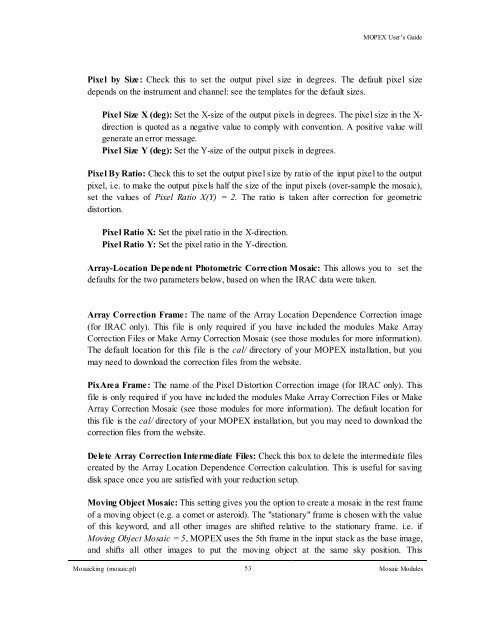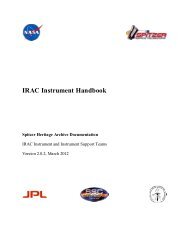Create successful ePaper yourself
Turn your PDF publications into a flip-book with our unique Google optimized e-Paper software.
<strong>MOPEX</strong> User’s <strong>Guide</strong><br />
Pixel by Size: Check this to set the output pixel size in degrees. The default pixel size<br />
depends on the instrument and channel: see the templates for the default sizes.<br />
Pixel Size X (deg): Set the X-size of the output pixels in degrees. The pixel size in the Xdirection<br />
is quoted as a negative value to comply with convention. A positive value will<br />
generate an error message.<br />
Pixel Size Y (deg): Set the Y-size of the output pixels in degrees.<br />
Pixel By Ratio: Check this to set the output pixel size by ratio of the input pixel to the output<br />
pixel, i.e. to make the output pixels half the size of the input pixels (over-sample the mosaic),<br />
set the values of Pixel Ratio X(Y) = 2. The ratio is taken after correction for geometric<br />
distortion.<br />
Pixel Ratio X: Set the pixel ratio in the X-direction.<br />
Pixel Ratio Y: Set the pixel ratio in the Y-direction.<br />
Array-Location Dependent Photometric Correction Mosaic: This allows you to set the<br />
defaults for the two parameters below, based on when the IRAC data were taken.<br />
Array Correction Frame: The name of the Array Location Dependence Correction image<br />
(for IRAC only). This file is only required if you have included the modules Make Array<br />
Correction Files or Make Array Correction Mosaic (see those modules for more information).<br />
The default location for this file is the cal/ directory of your <strong>MOPEX</strong> installation, but you<br />
may need to download the correction files from the website.<br />
PixArea Frame: The name of the Pixel Distortion Correction image (for IRAC only). This<br />
file is only required if you have included the modules Make Array Correction Files or Make<br />
Array Correction Mosaic (see those modules for more information). The default location for<br />
this file is the cal/ directory of your <strong>MOPEX</strong> installation, but you may need to download the<br />
correction files from the website.<br />
Delete Array Correction Intermediate Files: Check this box to delete the intermediate files<br />
created by the Array Location Dependence Correction calculation. This is useful for saving<br />
disk space once you are satisfied with your reduction setup.<br />
Moving Object Mosaic: This setting gives you the option to create a mosaic in the rest frame<br />
of a moving object (e.g. a comet or asteroid). The "stationary" frame is chosen with the value<br />
of this keyword, and all other images are shifted relative to the stationary frame. i.e. if<br />
Moving Object Mosaic = 5, <strong>MOPEX</strong> uses the 5th frame in the input stack as the base image,<br />
and shifts all other images to put the moving object at the same sky position. This<br />
Mosaicking (mosaic.pl) 53<br />
Mosaic Modules