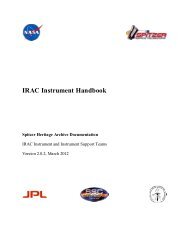Create successful ePaper yourself
Turn your PDF publications into a flip-book with our unique Google optimized e-Paper software.
<strong>MOPEX</strong> User’s <strong>Guide</strong><br />
This module performs a projection of input images onto a 2D plane defined by the FIF table,<br />
and an interpolation (see §8.4) of the input pixel values to the output array of pixels of the<br />
user-defined pixel size. It corrects for the optical distortion in the input images, using the<br />
WCS distortion parameters in the input FITS headers. The process is intended to accept<br />
images measuring surface brightness (MJy/sr or microJy/arcsec 2 ) and to yield images in the<br />
same units, but it is not restricted to this. If the input FITS header does not contain an allowed<br />
string specifying units of MJy/sr or microJy/arcsec 2 , then it will assume the input units are<br />
counts.<br />
INPUT<br />
INTERP METHOD: Four interpolation options are available:<br />
1. Default: Each output pixel is a linear weighted sum of input pixels with weights equal<br />
to the area overlap with the output pixel. The optional parameter is Fine Res (int). The<br />
input pixel can be sub-divided with sub-pixel sizes of Input Pixel Size / Fine Res before<br />
projecting onto the output array; a typical value might be 2. The value of each sub-pixel<br />
is a linear interpolation of the input pixels with weights determined by the area overlap<br />
with a pixel the same size as the original but centered on the sub-pixel. So it's a<br />
convolution. The default value of 0 means no sub-dividing. We strongly advise setting<br />
Fine Res = 0 as the Fine Res option is not fully implemented in the presence of bad<br />
pixe ls.<br />
2. Drizzle: Each input pixel is shrunk Drizzle Factor (float) times its origina l size along<br />
each axis, e.g. 0.5. The value of the shrunken pixel is the same as the original pixel. The<br />
shrunken pixels are then projected onto the output pixels with their values distributed into<br />
output pixels according to area overlap. Note: When using Drizzle and creating RMasks<br />
from the data, several of the mosaicking steps are run twice. First, a normal (Default)<br />
interpolation is carried out so that <strong>MOPEX</strong> can run the outlier rejection scheme for the<br />
original pixels. Once the outlier rejection masks (RMasks) have been created, <strong>MOPEX</strong><br />
returns to the Mosaic Interpolate module and re-runs the interpolation with the Drizzle<br />
algorithm, masking out pixels flagged in the RMasks. When using this option, do not<br />
include the Mosaic Reinterpolate Module in the processing flow.<br />
3. Grid: This method is intended to create a crude first-look mosaic quickly. Each input<br />
pixel is filled with Grid Ratio (int) squared grid points. Each grid point is assigned the<br />
value of the pixel it belongs to. Each grid point is projected onto the output frame and the<br />
flux associated with the grid point is added to the output image pixel into which the grid<br />
point was projected. You may not run the Mosaic Reinterpolate module with this option.<br />
Mosaicking (mosaic.pl) 65<br />
Mosaic Modules