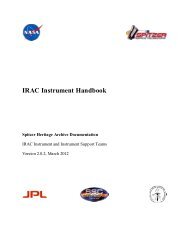You also want an ePaper? Increase the reach of your titles
YUMPU automatically turns print PDFs into web optimized ePapers that Google loves.
<strong>MOPEX</strong> User’s <strong>Guide</strong><br />
functionality is limited to Spitzer data. See §5.4 for more information on creating Moving<br />
Object Mosaics.<br />
Delete Intermediate Files: Check this to delete all of the intermediate files created by the<br />
Mosaic pipeline. This leaves only the input files and the files created by the final module.<br />
This is useful for saving disk space once you are satisfied with your reduction setup. Note<br />
that <strong>MOPEX</strong> will prompt you with a pop-up dialogueue box at the end of the flow, to be sure<br />
that you meant to select this irreversible option.<br />
Use Refined Pointing: Check this to use the alternate FITS pointing keywords created by the<br />
offline pointing refinement script (pointing_refine.pl). Do not switch this on unless you<br />
have manually run pointing refinement outside of the normal BCD pipeline products.<br />
Most users will never use this option, as pointing refinement is not recommended for Spitzer<br />
data. If you believe that there is a problem with the pointing of your data with respect to e.g.<br />
the 2MASS catalog, please email the Spitzer Helpdesk for assistance.<br />
Create Absolute Minimum Mosaic: This option sets the Mosaic CoAdder module to create<br />
an absolute minimum mosaic (mosaic.fits) and the corresponding uncertainty mosaic<br />
(mosaic_unc.fits) inste ad of the usual mosaic output. It will cause <strong>MOPEX</strong> to overwrite any<br />
identically named files in the output directory. The mosaic pixel value is set to the input pixel<br />
value with the smallest absolute value in the stack of the interpolated images. The<br />
corresponding mosaic uncertainty pixel is set to the pixel value in the interpolated uncertainty<br />
image corresponding to the interpolated image with the smallest absolute pixel value. This<br />
setting is useful for outlier rejection.<br />
COMMAND LINE INPUT<br />
The following parameters are set in the Global Parameters part of the namelist. Note that if<br />
both MOSAIC_PIXEL_SIZE_X(Y) and MOSAIC_PIXEL_RATIO_X(Y) are both set, the<br />
former takes precedence and will override the latter.<br />
MOSAIC_PIXEL_SIZE_X = -0.00033889<br />
MOSAIC_PIXEL_SIZE_Y = 0.00033889<br />
MOSAIC_PIXEL_RATIO_X = 1<br />
MOSAIC_PIXEL_RATIO_Y = 1<br />
ARRAY_CORR_IMAGE = /cal/ch1_photcorr_rj.fits<br />
ARRAY_PIXAREA_IMAGE = /cal/ch1relpixarea.fits<br />
MOVING_OBJECT_MOSAIC = 5<br />
delete_intermediate_files = 0<br />
USE_REFINED_POINTING = 0<br />
run_absolute_minimum_mosaic = 0<br />
Mosaicking (mosaic.pl) 54<br />
Mosaic Modules