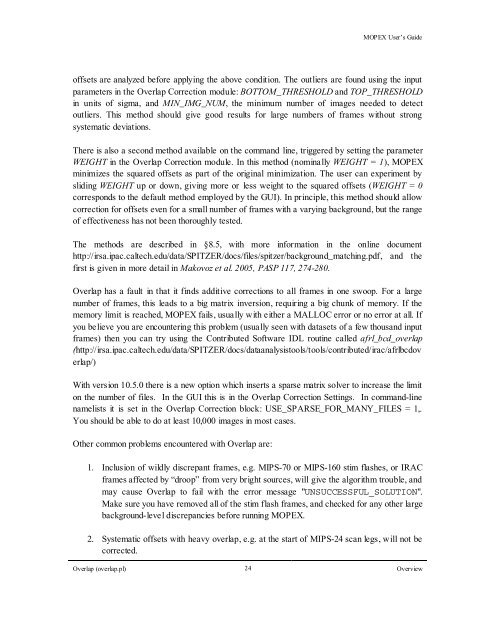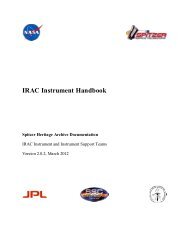You also want an ePaper? Increase the reach of your titles
YUMPU automatically turns print PDFs into web optimized ePapers that Google loves.
<strong>MOPEX</strong> User’s <strong>Guide</strong><br />
offsets are analyzed before applying the above condition. The outliers are found using the input<br />
parameters in the Overlap Correction module: BOTTOM_THRESHOLD and TOP_THRESHOLD<br />
in units of sigma, and MIN_IMG_NUM, the minimum number of images needed to detect<br />
outliers. This method should give good results for large numbers of frames without strong<br />
systematic deviations.<br />
There is also a second method available on the command line, triggered by setting the parameter<br />
WEIGHT in the Overlap Correction module. In this method (nominally WEIGHT = 1), <strong>MOPEX</strong><br />
minimizes the squared offsets as part of the original minimization. The user can experiment by<br />
sliding WEIGHT up or down, giving more or less weight to the squared offsets (WEIGHT = 0<br />
corresponds to the default method employed by the GUI). In principle, this method should allow<br />
correction for offsets even for a small number of frames with a varying background, but the range<br />
of effectiveness has not been thoroughly tested.<br />
The methods are described in §8.5, with more information in the online document<br />
http://irsa.ipac.caltech.edu/data/SPITZER/docs/files/spitzer/background_matching.pdf, and the<br />
first is given in more detail in Makovoz et al. 2005, PASP 117, 274-280.<br />
Overlap has a fault in that it finds additive corrections to all frames in one swoop. For a large<br />
number of frames, this leads to a big matrix inversion, requiring a big chunk of memory. If the<br />
memory limit is reached, <strong>MOPEX</strong> fails, usually with either a MALLOC error or no error at all. If<br />
you believe you are encountering this problem (usually seen with datasets of a few thousand input<br />
frames) then you can try using the Contributed Software IDL routine called afrl_bcd_overlap<br />
(http://irsa.ipac.caltech.edu/data/SPITZER/docs/dataanalysistools/tools/contributed/irac/afrlbcdov<br />
erlap/)<br />
With version 10.5.0 there is a new option which inserts a sparse matrix solver to increase the limit<br />
on the number of files. In the GUI this is in the Overlap Correction Settings. In command-line<br />
namelists it is set in the Overlap Correction block: USE_SPARSE_FOR_MANY_FILES = 1,.<br />
You should be able to do at least 10,000 images in most cases.<br />
Other common problems encountered with Overlap are:<br />
1. Inclusion of wildly discrepant frames, e.g. MIPS-70 or MIPS-160 stim flashes, or IRAC<br />
frames affected by “droop” from very bright sources, will give the algorithm trouble, and<br />
may cause Overlap to fail with the error message "UNSUCCESSFUL_SOLUTION".<br />
Make sure you have removed all of the stim flash frames, and checked for any other large<br />
background-level discrepancies before running <strong>MOPEX</strong>.<br />
2. Systematic offsets with heavy overlap, e.g. at the start of MIPS-24 scan legs, will not be<br />
corrected.<br />
Overlap (overlap.pl) 24<br />
Overview