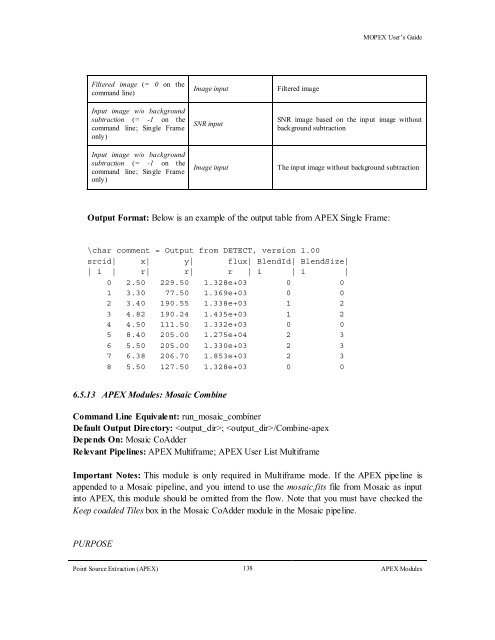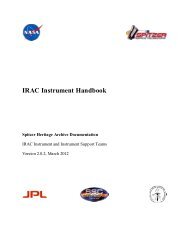You also want an ePaper? Increase the reach of your titles
YUMPU automatically turns print PDFs into web optimized ePapers that Google loves.
Filtered image (= 0 on the<br />
command line)<br />
Input image w/o background<br />
subtraction (= -1 on the<br />
command line; Single Frame<br />
only)<br />
Input image w/o background<br />
subtraction (= -1 on the<br />
command line; Single Frame<br />
only)<br />
Image input Filtered image<br />
SNR input<br />
<strong>MOPEX</strong> User’s <strong>Guide</strong><br />
SNR image based on the input image without<br />
background subtraction<br />
Image input The input image without background subtraction<br />
Output Format: Below is an example of the output table from APEX Single Frame:<br />
\char comment = Output from DETECT, version 1.00<br />
srcid| x| y| flux| BlendId| BlendSize|<br />
| i | r| r| r | i | i |<br />
0 2.50 229.50 1.328e+03 0 0<br />
1 3.30 77.50 1.369e+03 0 0<br />
2 3.40 190.55 1.338e+03 1 2<br />
3 4.82 190.24 1.435e+03 1 2<br />
4 4.50 111.50 1.332e+03 0 0<br />
5 8.40 205.00 1.275e+04 2 3<br />
6 5.50 205.00 1.330e+03 2 3<br />
7 6.38 206.70 1.853e+03 2 3<br />
8 5.50 127.50 1.328e+03 0 0<br />
6.5.13 APEX Modules: Mosaic Combine<br />
Command Line Equivalent: run_mosaic_combiner<br />
Default Output Directory: ; /Combine-apex<br />
De pe nds On: Mosaic CoAdder<br />
Relevant Pipelines: APEX Multiframe; APEX User List Multiframe<br />
Important Notes: This module is only required in Multiframe mode. If the APEX pipeline is<br />
appended to a Mosaic pipeline, and you intend to use the mosaic.fits file from Mosaic as input<br />
into APEX, this module should be omitted from the flow. Note that you must have checked the<br />
Keep coadded Tiles box in the Mosaic CoAdder module in the Mosaic pipeline.<br />
PURPOSE<br />
Point Source Extraction (APEX) 138<br />
APEX Modules