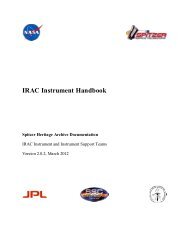You also want an ePaper? Increase the reach of your titles
YUMPU automatically turns print PDFs into web optimized ePapers that Google loves.
⎛<br />
⎜<br />
⎜<br />
P( j) = ⎜ 1+<br />
⎜<br />
⎜<br />
⎝<br />
1− Apriori _ Pr obability<br />
Apriori _ Pr obability<br />
⎛ ⎛<br />
⎜ ⎜<br />
⎜ ⎝<br />
exp⎜ −<br />
⎜<br />
⎝<br />
<strong>MOPEX</strong> User’s <strong>Guide</strong><br />
Point Source Extraction (APEX) 129<br />
APEX Modules<br />
∑<br />
s(i) ⋅ PRF( j − i)<br />
σ 2 2<br />
⎞<br />
⎟<br />
(i) ⎠<br />
2 PRF 2 ⎞ ⎞<br />
⎟ ⎟<br />
⎟ ⎟<br />
⎟ ⎟<br />
∑ ( j − i)<br />
⎟ ⎟<br />
i<br />
⎟ ⎟<br />
⎠ ⎠<br />
i<br />
−1<br />
Equation 6.6<br />
Here s is the input background subtracted image, σ is the input uncertainty image, which<br />
may be either the mosaic_unc.fits or mosaic_std.fits uncertainty image. This is determined in<br />
the APEX Settings module, with the switches Use Uncertainty to Detect and Use Standard<br />
Deviation to Detect. If both are set, the first overrides the second. If neither is set, it will<br />
calculate the noise internally.<br />
The output of this filter P(j) at pixe l j can be interpreted as a probablility of having a point<br />
source above the noise at this pixel. The summation is for all pixels i within the area defined<br />
by the PRF X(Y) Size parameters. The values of the probability should use the full dynamic<br />
range from Apriori_Probability to 1. If the uncertainty is not well estimated it may lead to the<br />
output of the filter either not using the whole range or having too many pixels saturated very<br />
close to 1. To prevent this from happening, the argument of the exp function is rescaled to<br />
utilize the full dynamic range.<br />
There are several possible data input images to this module, but the difference only becomes<br />
significant in the later module, Detect. The only reason we mention the following here is that<br />
it may affect the name of the output file from this module. The choice of input is specified in<br />
the APEX Settings keyword Use PSP to Detect where the options available are Filtered<br />
Image, PSP Image (the output of this module) or background subtracted input image.<br />
Filtered Image is defined as the product of the PSF image times the background subtracted<br />
image : F = P*s. If the Filtered image is used, the name of the output file from this module<br />
will be *_Filtered.fits instead of *_PSP.fits. PSP Image uses the output of this module as<br />
input into the Detect module, and background subtracted input image uses the original<br />
background-subtracted input image for source detection. For more details, see the Detect<br />
module.