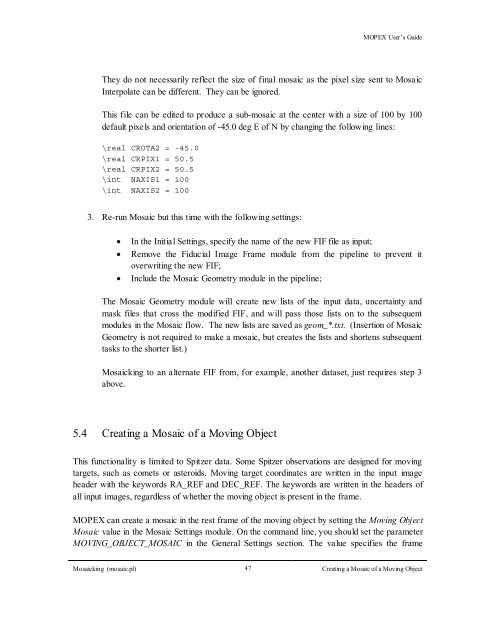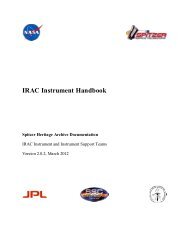Create successful ePaper yourself
Turn your PDF publications into a flip-book with our unique Google optimized e-Paper software.
<strong>MOPEX</strong> User’s <strong>Guide</strong><br />
They do not necessarily reflect the size of final mosaic as the pixel size sent to Mosaic<br />
Interpolate can be different. They can be ignored.<br />
This file can be edited to produce a sub-mosaic at the center with a size of 100 by 100<br />
default pixels and orientation of -45.0 deg E of N by changing the following lines:<br />
\real CROTA2 = -45.0<br />
\real CRPIX1 = 50.5<br />
\real CRPIX2 = 50.5<br />
\int NAXIS1 = 100<br />
\int NAXIS2 = 100<br />
3. Re-run Mosaic but this time with the following settings:<br />
• In the Initia l Settings, specify the name of the new FIF file as input;<br />
• Remove the Fiducial Image Frame module from the pipeline to prevent it<br />
overwriting the new FIF;<br />
• Include the Mosaic Geometry module in the pipeline;<br />
The Mosaic Geometry module will create new lists of the input data, uncertainty and<br />
mask files that cross the modified FIF, and will pass those lists on to the subsequent<br />
modules in the Mosaic flow. The new lists are saved as geom_*.txt. (Insertion of Mosaic<br />
Geometry is not required to make a mosaic, but creates the lists and shortens subsequent<br />
tasks to the shorter list.)<br />
Mosaicking to an alternate FIF from, for example, another dataset, just requires step 3<br />
above.<br />
5.4 Creating a Mosaic of a Moving Object<br />
This functionality is limited to Spitzer data. Some Spitzer observations are designed for moving<br />
targets, such as comets or asteroids. Moving target coordinates are written in the input image<br />
header with the keywords RA_REF and DEC_REF. The keywords are written in the headers of<br />
all input images, regardless of whether the moving object is present in the frame.<br />
<strong>MOPEX</strong> can create a mosaic in the rest frame of the moving object by setting the Moving Object<br />
Mosaic value in the Mosaic Settings module. On the command line, you should set the parameter<br />
MOVING_OBJECT_MOSAIC in the General Settings section. The value specifies the frame<br />
Mosaicking (mosaic.pl) 47<br />
Creating a Mosaic of a Moving Object