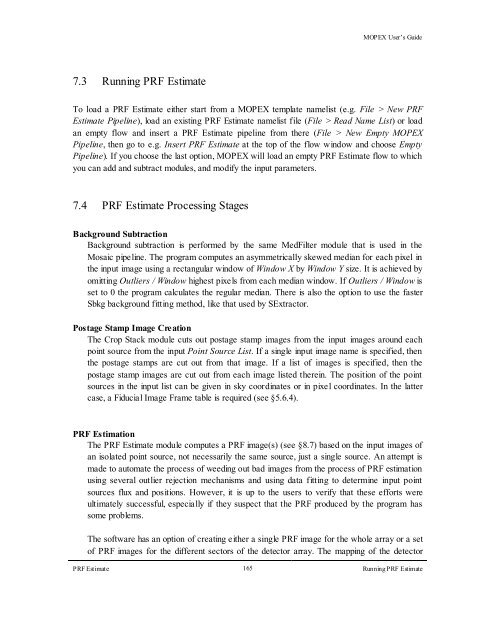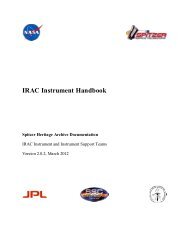Create successful ePaper yourself
Turn your PDF publications into a flip-book with our unique Google optimized e-Paper software.
7.3 Running PRF Estimate<br />
<strong>MOPEX</strong> User’s <strong>Guide</strong><br />
To load a PRF Estimate either start from a <strong>MOPEX</strong> template namelist (e.g. File > New PRF<br />
Estimate Pipeline), load an existing PRF Estimate namelist file (File > Read Name List) or load<br />
an empty flow and insert a PRF Estimate pipeline from there (File > New Empty <strong>MOPEX</strong><br />
Pipeline, then go to e.g. Insert PRF Estimate at the top of the flow window and choose Empty<br />
Pipeline). If you choose the last option, <strong>MOPEX</strong> will load an empty PRF Estimate flow to which<br />
you can add and subtract modules, and modify the input parameters.<br />
7.4 PRF Estimate Processing Stages<br />
Background Subtraction<br />
Background subtraction is performed by the same MedFilter module that is used in the<br />
Mosaic pipeline. The program computes an asymmetrically skewed median for each pixel in<br />
the input image using a rectangular window of Window X by Window Y size. It is achieved by<br />
omitting Outliers / Window highest pixels from each median window. If Outliers / Window is<br />
set to 0 the program calculates the regular median. There is also the option to use the faster<br />
Sbkg background fitting method, like that used by SExtractor.<br />
Postage Stamp Image Creation<br />
The Crop Stack module cuts out postage stamp images from the input images around each<br />
point source from the input Point Source List. If a single input image name is specified, then<br />
the postage stamps are cut out from that image. If a list of images is specified, then the<br />
postage stamp images are cut out from each image listed therein. The position of the point<br />
sources in the input list can be given in sky coordinates or in pixel coordinates. In the latter<br />
case, a Fiducial Image Frame table is required (see §5.6.4).<br />
PRF Estimation<br />
The PRF Estimate module computes a PRF image(s) (see §8.7) based on the input images of<br />
an isolated point source, not necessarily the same source, just a single source. An attempt is<br />
made to automate the process of weeding out bad images from the process of PRF estimation<br />
using several outlier rejection mechanisms and using data fitting to determine input point<br />
sources flux and positions. However, it is up to the users to verify that these efforts were<br />
ultimately successful, especially if they suspect that the PRF produced by the program has<br />
some problems.<br />
The software has an option of creating either a single PRF image for the whole array or a set<br />
of PRF images for the different sectors of the detector array. The mapping of the detector<br />
PRF Estimate 165<br />
Running PRF Estimate