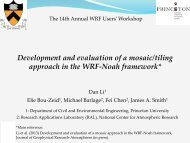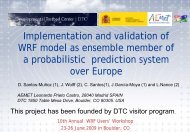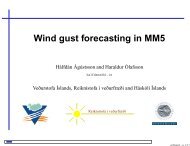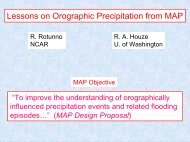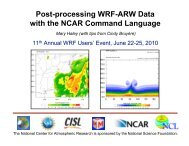Create successful ePaper yourself
Turn your PDF publications into a flip-book with our unique Google optimized e-Paper software.
<strong>WRF</strong>-VAR<br />
http://www.metoffice.gov.uk/science/creating/working_together/nwpsaf_public.html.<br />
The additional necessary environment variables needed are set (again using the C-shell),<br />
by commands looking something like<br />
> setenv RTTOV /usr/local/rttov87<br />
(Note: make a linkage of $RTTOV/librttov.a to $RTTOV/src/librttov8.7.a)<br />
> setenv CRTM /usr/local/crtm<br />
(Note: make a linkage of $CRTM/libcrtm.a to $CRTM/src/libCRTM.a )<br />
Note: Make sure the required libraries were all compiled using the same compiler<br />
that will be used to build <strong>WRF</strong>-Var, since the libraries produced by one compiler may<br />
not be compatible with code compiled with another.<br />
Assuming all required libraries are available, the <strong>WRF</strong>-Var source code can be<br />
downloaded from http://www.mmm.ucar.edu/wrf/users/wrfda/download/get_source.html.<br />
After the tar file is unzipped (gunzip <strong>WRF</strong>DAV3_1_1.TAR.gz) and untarred (untar<br />
<strong>WRF</strong>DAV3_1_1.TAR), the directory <strong>WRF</strong>DA should be created; this directory contains the<br />
<strong>WRF</strong>-Var source code.<br />
To configure <strong>WRF</strong>-Var, change to the <strong>WRF</strong>DA directory and type<br />
> ./configure wrfda<br />
A list of configuration options for your computer should appear. Each option combines a<br />
compiler type and a parallelism option; since the configuration script doesn’t check<br />
which compilers are actually available, be sure to only select among the options for compilers<br />
that are available on your system. The parallelism option allows for a singleprocessor<br />
(serial) compilation, shared-memory parallel (smpar) compilation, distributedmemory<br />
parallel (dmpar) compilation and distributed-memory with shared-memory parallel<br />
(sm+dm) compilation. For example, on a Macintosh computer, the above steps look<br />
like:<br />
> ./configure wrfda<br />
checking for perl5... no<br />
checking for perl... found /usr/bin/perl (perl)<br />
Will use NETCDF in dir: /users/noname/work/external/g95/netcdf-3.6.1<br />
PHDF5 not set in environment. Will configure <strong>WRF</strong> for use without.<br />
$JASPERLIB or $JASPERINC not found in environment, configuring to build without<br />
grib2 I/O...<br />
------------------------------------------------------------------------<br />
Please select from among the following supported platforms.<br />
1. Darwin (MACOS) PGI compiler with pgcc (serial)<br />
2. Darwin (MACOS) PGI compiler with pgcc (smpar)<br />
3. Darwin (MACOS) PGI compiler with pgcc (dmpar)<br />
4. Darwin (MACOS) PGI compiler with pgcc (dm+sm)<br />
5. Darwin (MACOS) intel compiler with icc (serial)<br />
6. Darwin (MACOS) intel compiler with icc (smpar)<br />
7. Darwin (MACOS) intel compiler with icc (dmpar)<br />
8. Darwin (MACOS) intel compiler with icc (dm+sm)<br />
9. Darwin (MACOS) intel compiler with cc (serial)<br />
10. Darwin (MACOS) intel compiler with cc (smpar)<br />
11. Darwin (MACOS) intel compiler with cc (dmpar)<br />
12. Darwin (MACOS) intel compiler with cc (dm+sm)<br />
13. Darwin (MACOS) g95 with gcc (serial)<br />
<strong>WRF</strong>-<strong>ARW</strong> V3: User’s <strong>Guide</strong> 6-4