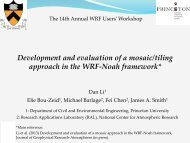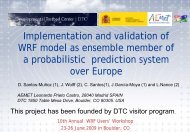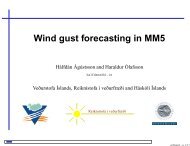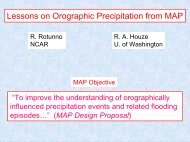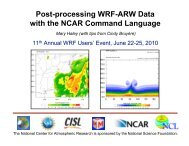Create successful ePaper yourself
Turn your PDF publications into a flip-book with our unique Google optimized e-Paper software.
<strong>WRF</strong>-VAR<br />
RTMINIT_NSENSOR = 12 # 5 AMSUA; 3 AMSUB; 2 MHS; 1 AIRS; 1 SSMIS<br />
RTMINIT_PLATFORM = 1,1,1,9,10, 1,1,1, 1,10, 9, 2<br />
RTMINIT_SATID = 15,16,18,2,2, 15,16,17, 18,2, 2, 16<br />
RTMINIT_SENSOR = 3,3,3,3,3, 4,4,4, 15,15, 11, 10<br />
The instrument triplets (platform, satellite and sensor ID) in the namelist can be rank in<br />
any order. More detail about the convention of instrument triplet can be found at the tables<br />
2 and 3 in RTTOV8/9 Users <strong>Guide</strong><br />
(http://www.metoffice.gov.uk/research/interproj/nwpsaf/rtm/rttov8_ug.pdf Or<br />
http://www.metoffice.gov.uk/research/interproj/nwpsaf/rtm/rttov9_files/users_guide_91<br />
_v1.6.pdf)<br />
CRTM uses different instrument naming method. A convert routine inside <strong>WRF</strong>-Var is<br />
already created to make CRTM use the same instrument triplet as RTTOV such that the<br />
user interface remains the same for RTTOV and CRTM.<br />
When running <strong>WRF</strong>-Var with radiance assimilation switched on (RTTOV or CRTM), a<br />
set of RTM coefficient files need to be loaded. For RTTOV option, RTTOV coefficient<br />
files are to be directly copied or linked under the working directory; for CRTM option,<br />
CRTM coefficient files are to be copied or linked to a sub-directory “crtm_coeffs” under<br />
the working directory. Only coefficients listed in namelist are needed. Potentially <strong>WRF</strong>-<br />
Var can assimilate all sensors as long as the corresponding coefficient files are provided<br />
with RTTOV and CRTM. In addition, necessary developments on corresponding data<br />
interface, quality control and bias correction are also important to make radiance data assimilated<br />
properly. However, a modular design of radiance relevant routines already facilitates<br />
much to add more instruments in <strong>WRF</strong>-Var.<br />
RTTOV and CRTM packages are not distributed with <strong>WRF</strong>-Var due to license and support<br />
issues. Users are encouraged to contact the corresponding team for obtaining RTMs.<br />
See following links for more information.<br />
http://www.metoffice.gov.uk/research/interproj/nwpsaf/rtm/index.html for RTTOV,<br />
ftp://ftp.emc.ncep.noaa.gov/jcsda/CRTM/ for CRTM.<br />
d. Channel Selection<br />
Channel selection in <strong>WRF</strong>-Var is controlled by radiance ‘info’ files located in the subdirectory<br />
‘radiance_info’ under the working directory. These files are separated by satellites<br />
and sensors, e.g., noaa-15-amsua.info, noaa-16-amsub.info, dmsp-16-ssmis.info and<br />
so on. An example for 5 channels from noaa-15-amsub.info is shown below. The fourth<br />
column is used by <strong>WRF</strong>-Var to control if assimilating corresponding channel. Channels<br />
with the value “-1” indicates that the channel is “not assimilated” (channels 1, 2 and 4 in<br />
this case), with the value “1” means “assimilated” (channels 3 and 5). The sixth column<br />
is used by <strong>WRF</strong>-Var to set the observation error for each channel. Other columns are not<br />
used by <strong>WRF</strong>-Var. It should be mentioned that these error values might not necessarily<br />
be optimal for your applications; It is user’s responsibility to obtain the optimal error statistics<br />
for your own applications.<br />
<strong>WRF</strong>-<strong>ARW</strong> V3: User’s <strong>Guide</strong> 6-23