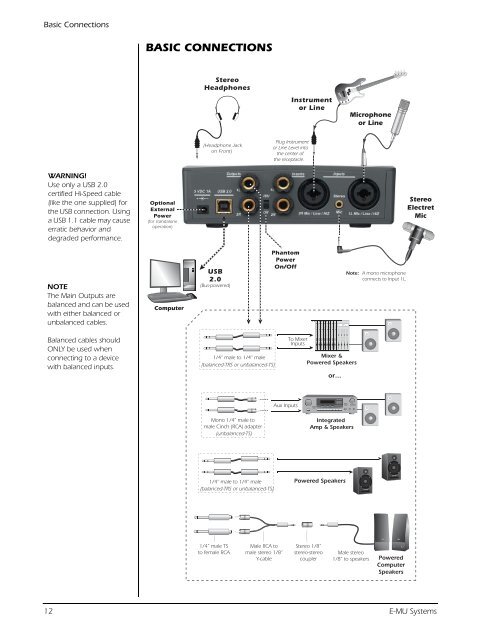Audio Interface / Mobile Preamp - zZounds.com
Audio Interface / Mobile Preamp - zZounds.com
Audio Interface / Mobile Preamp - zZounds.com
You also want an ePaper? Increase the reach of your titles
YUMPU automatically turns print PDFs into web optimized ePapers that Google loves.
Basic Connections<br />
WARNING!<br />
Use only a USB 2.0<br />
certified Hi-Speed cable<br />
(like the one supplied) for<br />
the USB connection. Using<br />
a USB 1.1 cable may cause<br />
erratic behavior and<br />
degraded performance.<br />
NOTE<br />
The Main Outputs are<br />
balanced and can be used<br />
with either balanced or<br />
unbalanced cables.<br />
Balanced cables should<br />
ONLY be used when<br />
connecting to a device<br />
with balanced inputs.<br />
BASIC CONNECTIONS<br />
Optional<br />
External<br />
Power<br />
(for standalone<br />
operation)<br />
Computer<br />
(Bus-powered)<br />
(balanced-TRS or unbalanced-TS)<br />
1/4” male to 1/4” male<br />
(balanced-TRS or unbalanced-TS)<br />
1/4” male TS<br />
to female RCA<br />
(unbalanced-TS)<br />
Male RCA to<br />
male stereo 1/8”<br />
Y-cable<br />
Plug Instrument<br />
or Line Level into<br />
the center of<br />
the receptacle.<br />
Phantom<br />
Power<br />
On/Off<br />
Powered Speakers<br />
Stereo 1/8”<br />
stereo-stereo<br />
coupler<br />
Microphone<br />
or Line<br />
Note: A mono microphone<br />
connects to Input 1L.<br />
Male stereo<br />
1/8” to speakers<br />
Powered<br />
Computer<br />
Speakers<br />
Stereo<br />
Electret<br />
Mic<br />
12 E-MU Systems