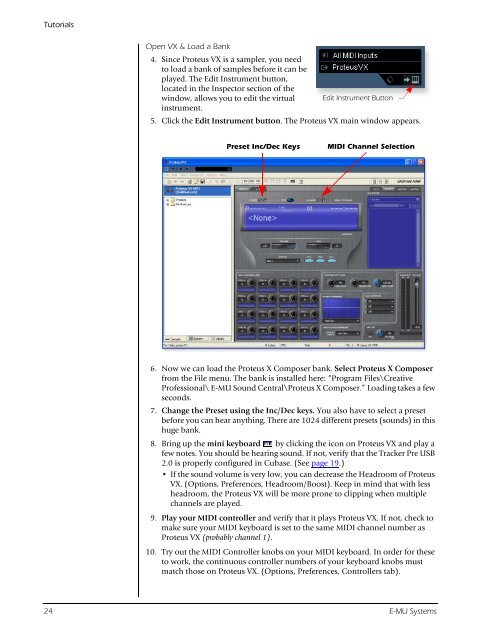Audio Interface / Mobile Preamp - zZounds.com
Audio Interface / Mobile Preamp - zZounds.com
Audio Interface / Mobile Preamp - zZounds.com
You also want an ePaper? Increase the reach of your titles
YUMPU automatically turns print PDFs into web optimized ePapers that Google loves.
Tutorials<br />
Open VX & Load a Bank<br />
4. Since Proteus VX is a sampler, you need<br />
to load a bank of samples before it can be<br />
played. The Edit Instrument button,<br />
located in the Inspector section of the<br />
window, allows you to edit the virtual Edit Instrument Button<br />
instrument.<br />
5. Click the Edit Instrument button. The Proteus VX main window appears.<br />
Preset Inc/Dec Keys<br />
MIDI Channel Selection<br />
6. Now we can load the Proteus X Composer bank. Select Proteus X Composer<br />
from the File menu. The bank is installed here: “Program Files\Creative<br />
Professional\ E-MU Sound Central\Proteus X Composer.” Loading takes a few<br />
seconds.<br />
7. Change the Preset using the Inc/Dec keys. You also have to select a preset<br />
before you can hear anything. There are 1024 different presets (sounds) in this<br />
huge bank.<br />
8. Bring up the mini keyboard by clicking the icon on Proteus VX and play a<br />
few notes. You should be hearing sound. If not, verify that the Tracker Pre USB<br />
2.0 is properly configured in Cubase. (See page 19.)<br />
• If the sound volume is very low, you can decrease the Headroom of Proteus<br />
VX. (Options, Preferences, Headroom/Boost). Keep in mind that with less<br />
headroom, the Proteus VX will be more prone to clipping when multiple<br />
channels are played.<br />
9. Play your MIDI controller and verify that it plays Proteus VX. If not, check to<br />
make sure your MIDI keyboard is set to the same MIDI channel number as<br />
Proteus VX (probably channel 1).<br />
10. Try out the MIDI Controller knobs on your MIDI keyboard. In order for these<br />
to work, the continuous controller numbers of your keyboard knobs must<br />
match those on Proteus VX. (Options, Preferences, Controllers tab).<br />
24 E-MU Systems