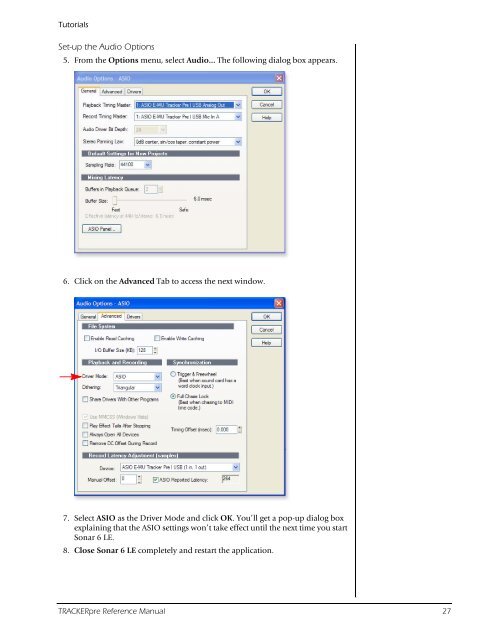Audio Interface / Mobile Preamp - zZounds.com
Audio Interface / Mobile Preamp - zZounds.com
Audio Interface / Mobile Preamp - zZounds.com
Create successful ePaper yourself
Turn your PDF publications into a flip-book with our unique Google optimized e-Paper software.
Tutorials<br />
Set-up the <strong>Audio</strong> Options<br />
5. From the Options menu, select <strong>Audio</strong>... The following dialog box appears.<br />
6. Click on the Advanced Tab to access the next window.<br />
7. Select ASIO as the Driver Mode and click OK. You’ll get a pop-up dialog box<br />
explaining that the ASIO settings won’t take effect until the next time you start<br />
Sonar 6 LE.<br />
8. Close Sonar 6 LE <strong>com</strong>pletely and restart the application.<br />
TRACKERpre Reference Manual 27