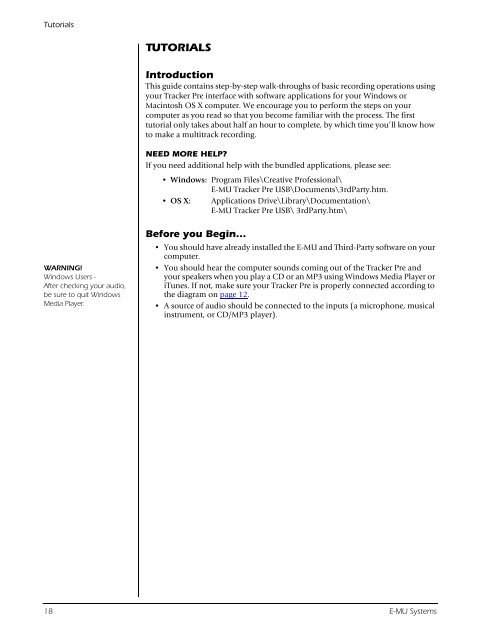Audio Interface / Mobile Preamp - zZounds.com
Audio Interface / Mobile Preamp - zZounds.com
Audio Interface / Mobile Preamp - zZounds.com
You also want an ePaper? Increase the reach of your titles
YUMPU automatically turns print PDFs into web optimized ePapers that Google loves.
Tutorials<br />
WARNING!<br />
Windows Users -<br />
After checking your audio,<br />
be sure to quit Windows<br />
Media Player.<br />
TUTORIALS<br />
Introduction<br />
This guide contains step-by-step walk-throughs of basic recording operations using<br />
your Tracker Pre interface with software applications for your Windows or<br />
Macintosh OS X <strong>com</strong>puter. We encourage you to perform the steps on your<br />
<strong>com</strong>puter as you read so that you be<strong>com</strong>e familiar with the process. The first<br />
tutorial only takes about half an hour to <strong>com</strong>plete, by which time you’ll know how<br />
to make a multitrack recording.<br />
NEED MORE HELP?<br />
If you need additional help with the bundled applications, please see:<br />
• Windows: Program Files\Creative Professional\<br />
E-MU Tracker Pre USB\Documents\3rdParty.htm.<br />
• OS X: Applications Drive\Library\Documentation\<br />
E-MU Tracker Pre USB\ 3rdParty.htm\<br />
Before you Begin...<br />
• You should have already installed the E-MU and Third-Party software on your<br />
<strong>com</strong>puter.<br />
• You should hear the <strong>com</strong>puter sounds <strong>com</strong>ing out of the Tracker Pre and<br />
your speakers when you play a CD or an MP3 using Windows Media Player or<br />
iTunes. If not, make sure your Tracker Pre is properly connected according to<br />
the diagram on page 12.<br />
• A source of audio should be connected to the inputs (a microphone, musical<br />
instrument, or CD/MP3 player).<br />
18 E-MU Systems