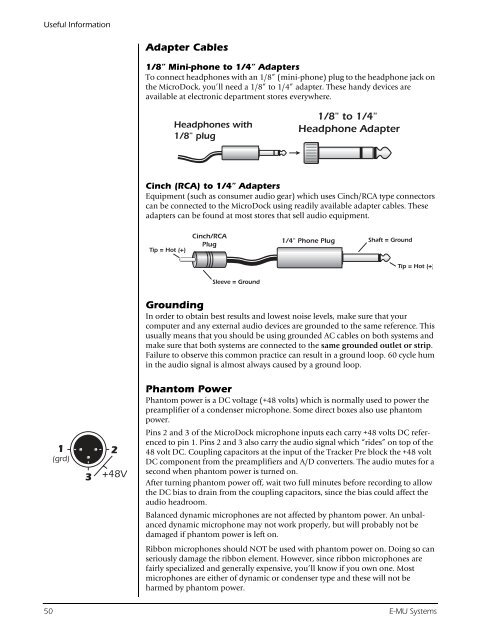Audio Interface / Mobile Preamp - zZounds.com
Audio Interface / Mobile Preamp - zZounds.com
Audio Interface / Mobile Preamp - zZounds.com
You also want an ePaper? Increase the reach of your titles
YUMPU automatically turns print PDFs into web optimized ePapers that Google loves.
Useful Information<br />
1<br />
(grd)<br />
3<br />
2<br />
+48V<br />
Adapter Cables<br />
1/8” Mini-phone to 1/4” Adapters<br />
To connect headphones with an 1/8” (mini-phone) plug to the headphone jack on<br />
the MicroDock, you’ll need a 1/8” to 1/4” adapter. These handy devices are<br />
available at electronic department stores everywhere.<br />
Cinch (RCA) to 1/4” Adapters<br />
Equipment (such as consumer audio gear) which uses Cinch/RCA type connectors<br />
can be connected to the MicroDock using readily available adapter cables. These<br />
adapters can be found at most stores that sell audio equipment.<br />
Grounding<br />
In order to obtain best results and lowest noise levels, make sure that your<br />
<strong>com</strong>puter and any external audio devices are grounded to the same reference. This<br />
usually means that you should be using grounded AC cables on both systems and<br />
make sure that both systems are connected to the same grounded outlet or strip.<br />
Failure to observe this <strong>com</strong>mon practice can result in a ground loop. 60 cycle hum<br />
in the audio signal is almost always caused by a ground loop.<br />
Phantom Power<br />
Phantom power is a DC voltage (+48 volts) which is normally used to power the<br />
preamplifier of a condenser microphone. Some direct boxes also use phantom<br />
power.<br />
Pins 2 and 3 of the MicroDock microphone inputs each carry +48 volts DC referenced<br />
to pin 1. Pins 2 and 3 also carry the audio signal which “rides” on top of the<br />
48 volt DC. Coupling capacitors at the input of the Tracker Pre block the +48 volt<br />
DC <strong>com</strong>ponent from the preamplifiers and A/D converters. The audio mutes for a<br />
second when phantom power is turned on.<br />
After turning phantom power off, wait two full minutes before recording to allow<br />
the DC bias to drain from the coupling capacitors, since the bias could affect the<br />
audio headroom.<br />
Balanced dynamic microphones are not affected by phantom power. An unbalanced<br />
dynamic microphone may not work properly, but will probably not be<br />
damaged if phantom power is left on.<br />
Ribbon microphones should NOT be used with phantom power on. Doing so can<br />
seriously damage the ribbon element. However, since ribbon microphones are<br />
fairly specialized and generally expensive, you’ll know if you own one. Most<br />
microphones are either of dynamic or condenser type and these will not be<br />
harmed by phantom power.<br />
50 E-MU Systems