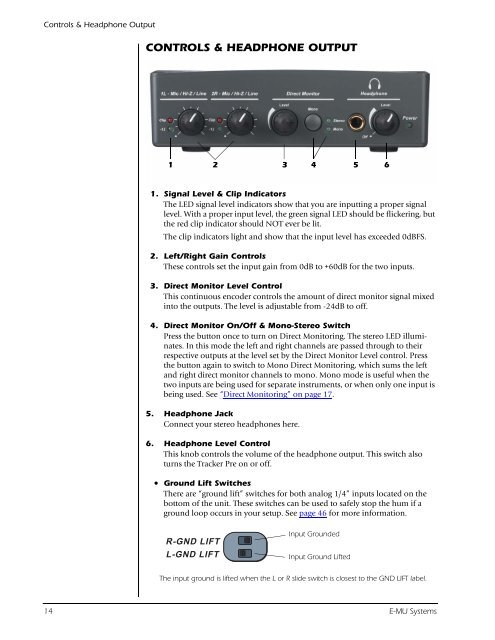Audio Interface / Mobile Preamp - zZounds.com
Audio Interface / Mobile Preamp - zZounds.com
Audio Interface / Mobile Preamp - zZounds.com
You also want an ePaper? Increase the reach of your titles
YUMPU automatically turns print PDFs into web optimized ePapers that Google loves.
Controls & Headphone Output<br />
CONTROLS & HEADPHONE OUTPUT<br />
1<br />
2 3 4 5 6<br />
1. Signal Level & Clip Indicators<br />
The LED signal level indicators show that you are inputting a proper signal<br />
level. With a proper input level, the green signal LED should be flickering, but<br />
the red clip indicator should NOT ever be lit.<br />
The clip indicators light and show that the input level has exceeded 0dBFS.<br />
2. Left/Right Gain Controls<br />
These controls set the input gain from 0dB to +60dB for the two inputs.<br />
3. Direct Monitor Level Control<br />
This continuous encoder controls the amount of direct monitor signal mixed<br />
into the outputs. The level is adjustable from -24dB to off.<br />
4. Direct Monitor On/Off & Mono-Stereo Switch<br />
Press the button once to turn on Direct Monitoring. The stereo LED illuminates.<br />
In this mode the left and right channels are passed through to their<br />
respective outputs at the level set by the Direct Monitor Level control. Press<br />
the button again to switch to Mono Direct Monitoring, which sums the left<br />
and right direct monitor channels to mono. Mono mode is useful when the<br />
two inputs are being used for separate instruments, or when only one input is<br />
being used. See “Direct Monitoring” on page 17.<br />
5. Headphone Jack<br />
Connect your stereo headphones here.<br />
6. Headphone Level Control<br />
This knob controls the volume of the headphone output. This switch also<br />
turns the Tracker Pre on or off.<br />
� Ground Lift Switches<br />
There are “ground lift” switches for both analog 1/4” inputs located on the<br />
bottom of the unit. These switches can be used to safely stop the hum if a<br />
ground loop occurs in your setup. See page 46 for more information.<br />
R-GND LIFT<br />
L-GND LIFT<br />
Input Grounded<br />
Input Ground Lifted<br />
The input ground is lifted when the L or R slide switch is closest to the GND LIFT label.<br />
14 E-MU Systems