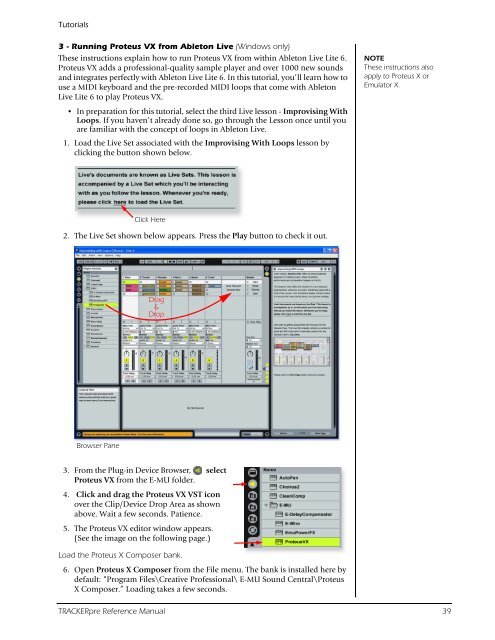Audio Interface / Mobile Preamp - zZounds.com
Audio Interface / Mobile Preamp - zZounds.com
Audio Interface / Mobile Preamp - zZounds.com
You also want an ePaper? Increase the reach of your titles
YUMPU automatically turns print PDFs into web optimized ePapers that Google loves.
Tutorials<br />
3 - Running Proteus VX from Ableton Live (Windows only)<br />
These instructions explain how to run Proteus VX from within Ableton Live Lite 6.<br />
Proteus VX adds a professional-quality sample player and over 1000 new sounds<br />
and integrates perfectly with Ableton Live Lite 6. In this tutorial, you’ll learn how to<br />
use a MIDI keyboard and the pre-recorded MIDI loops that <strong>com</strong>e with Ableton<br />
Live Lite 6 to play Proteus VX.<br />
• In preparation for this tutorial, select the third Live lesson - Improvising With<br />
Loops. If you haven’t already done so, go through the Lesson once until you<br />
are familiar with the concept of loops in Ableton Live.<br />
1. Load the Live Set associated with the Improvising With Loops lesson by<br />
clicking the button shown below.<br />
2. The Live Set shown below appears. Press the Play button to check it out.<br />
Browser Pane<br />
Click Here<br />
Drag<br />
&<br />
Drop<br />
3. From the Plug-in Device Browser, select<br />
Proteus VX from the E-MU folder.<br />
4. Click and drag the Proteus VX VST icon<br />
over the Clip/Device Drop Area as shown<br />
above. Wait a few seconds. Patience.<br />
5. The Proteus VX editor window appears.<br />
(See the image on the following page.)<br />
Load the Proteus X Composer bank.<br />
6. Open Proteus X Composer from the File menu. The bank is installed here by<br />
default: “Program Files\Creative Professional\ E-MU Sound Central\Proteus<br />
X Composer.” Loading takes a few seconds.<br />
NOTE<br />
These instructions also<br />
apply to Proteus X or<br />
Emulator X.<br />
TRACKERpre Reference Manual 39