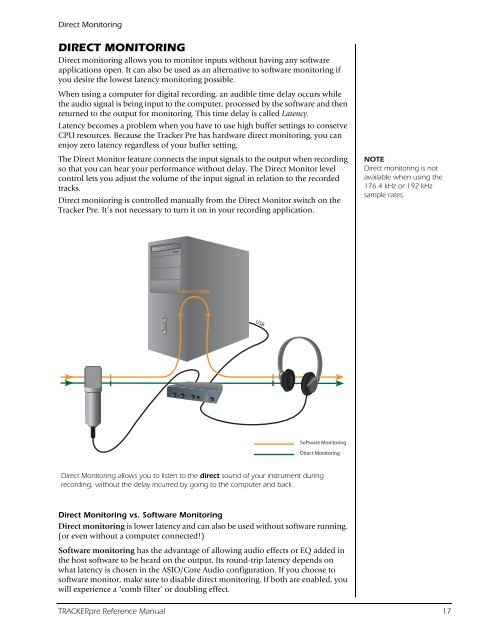Audio Interface / Mobile Preamp - zZounds.com
Audio Interface / Mobile Preamp - zZounds.com
Audio Interface / Mobile Preamp - zZounds.com
Create successful ePaper yourself
Turn your PDF publications into a flip-book with our unique Google optimized e-Paper software.
Direct Monitoring<br />
DIRECT MONITORING<br />
Direct monitoring allows you to monitor inputs without having any software<br />
applications open. It can also be used as an alternative to software monitoring if<br />
you desire the lowest latency monitoring possible.<br />
When using a <strong>com</strong>puter for digital recording, an audible time delay occurs while<br />
the audio signal is being input to the <strong>com</strong>puter, processed by the software and then<br />
returned to the output for monitoring. This time delay is called Latency.<br />
Latency be<strong>com</strong>es a problem when you have to use high buffer settings to conserve<br />
CPU resources. Because the Tracker Pre has hardware direct monitoring, you can<br />
enjoy zero latency regardless of your buffer setting.<br />
The Direct Monitor feature connects the input signals to the output when recording<br />
so that you can hear your performance without delay. The Direct Monitor level<br />
control lets you adjust the volume of the input signal in relation to the recorded<br />
tracks.<br />
Direct monitoring is controlled manually from the Direct Monitor switch on the<br />
Tracker Pre. It’s not necessary to turn it on in your recording application.<br />
Latency (delay)<br />
Direct Monitoring vs. Software Monitoring<br />
Direct monitoring is lower latency and can also be used without software running.<br />
(or even without a <strong>com</strong>puter connected!)<br />
Software monitoring has the advantage of allowing audio effects or EQ added in<br />
the host software to be heard on the output. Its round-trip latency depends on<br />
what latency is chosen in the ASIO/Core <strong>Audio</strong> configuration. If you choose to<br />
software monitor, make sure to disable direct monitoring. If both are enabled, you<br />
will experience a ‘<strong>com</strong>b filter’ or doubling effect.<br />
NOTE<br />
Direct monitoring is not<br />
available when using the<br />
176.4 kHz or 192 kHz<br />
sample rates.<br />
TRACKERpre Reference Manual 17<br />
USB<br />
Software Monitoring<br />
Direct Monitoring<br />
Direct Monitoring allows you to listen to the direct sound of your instrument during<br />
recording, without the delay incurred by going to the <strong>com</strong>puter and back.