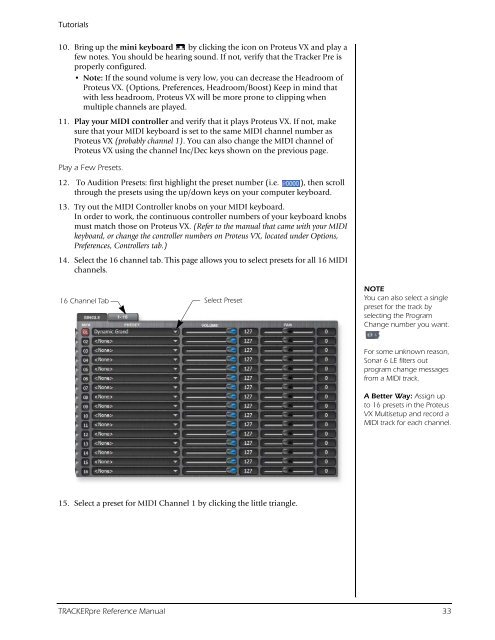Audio Interface / Mobile Preamp - zZounds.com
Audio Interface / Mobile Preamp - zZounds.com
Audio Interface / Mobile Preamp - zZounds.com
Create successful ePaper yourself
Turn your PDF publications into a flip-book with our unique Google optimized e-Paper software.
Tutorials<br />
10. Bring up the mini keyboard by clicking the icon on Proteus VX and play a<br />
few notes. You should be hearing sound. If not, verify that the Tracker Pre is<br />
properly configured.<br />
• Note: If the sound volume is very low, you can decrease the Headroom of<br />
Proteus VX. (Options, Preferences, Headroom/Boost) Keep in mind that<br />
with less headroom, Proteus VX will be more prone to clipping when<br />
multiple channels are played.<br />
11. Play your MIDI controller and verify that it plays Proteus VX. If not, make<br />
sure that your MIDI keyboard is set to the same MIDI channel number as<br />
Proteus VX (probably channel 1). You can also change the MIDI channel of<br />
Proteus VX using the channel Inc/Dec keys shown on the previous page.<br />
Play a Few Presets.<br />
12. To Audition Presets: first highlight the preset number (i.e. ), then scroll<br />
through the presets using the up/down keys on your <strong>com</strong>puter keyboard.<br />
13. Try out the MIDI Controller knobs on your MIDI keyboard.<br />
In order to work, the continuous controller numbers of your keyboard knobs<br />
must match those on Proteus VX. (Refer to the manual that came with your MIDI<br />
keyboard, or change the controller numbers on Proteus VX, located under Options,<br />
Preferences, Controllers tab.)<br />
14. Select the 16 channel tab. This page allows you to select presets for all 16 MIDI<br />
channels.<br />
16 Channel Tab Select Preset<br />
15. Select a preset for MIDI Channel 1 by clicking the little triangle.<br />
NOTE<br />
You can also select a single<br />
preset for the track by<br />
selecting the Program<br />
Change number you want.<br />
For some unknown reason,<br />
Sonar 6 LE filters out<br />
program change messages<br />
from a MIDI track.<br />
A Better Way: Assign up<br />
to 16 presets in the Proteus<br />
VX Multisetup and record a<br />
MIDI track for each channel.<br />
TRACKERpre Reference Manual 33