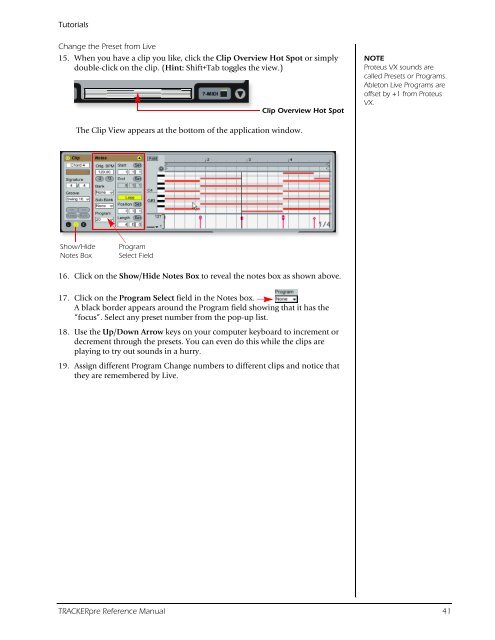Audio Interface / Mobile Preamp - zZounds.com
Audio Interface / Mobile Preamp - zZounds.com
Audio Interface / Mobile Preamp - zZounds.com
You also want an ePaper? Increase the reach of your titles
YUMPU automatically turns print PDFs into web optimized ePapers that Google loves.
Tutorials<br />
Change the Preset from Live<br />
15. When you have a clip you like, click the Clip Overview Hot Spot or simply<br />
double-click on the clip. (Hint: Shift+Tab toggles the view.)<br />
The Clip View appears at the bottom of the application window.<br />
Show/Hide<br />
Notes Box<br />
Program<br />
Select Field<br />
Clip Overview Hot Spot<br />
16. Click on the Show/Hide Notes Box to reveal the notes box as shown above.<br />
17. Click on the Program Select field in the Notes box.<br />
A black border appears around the Program field showing that it has the<br />
“focus”. Select any preset number from the pop-up list.<br />
18. Use the Up/Down Arrow keys on your <strong>com</strong>puter keyboard to increment or<br />
decrement through the presets. You can even do this while the clips are<br />
playing to try out sounds in a hurry.<br />
19. Assign different Program Change numbers to different clips and notice that<br />
they are remembered by Live.<br />
NOTE<br />
Proteus VX sounds are<br />
called Presets or Programs.<br />
Ableton Live Programs are<br />
offset by +1 from Proteus<br />
VX.<br />
TRACKERpre Reference Manual 41