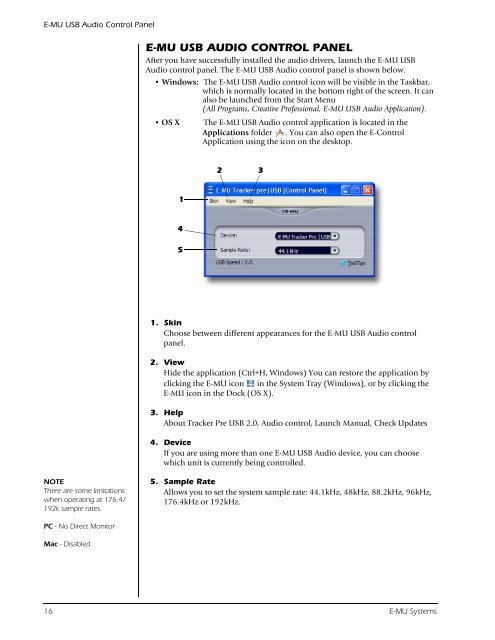Audio Interface / Mobile Preamp - zZounds.com
Audio Interface / Mobile Preamp - zZounds.com
Audio Interface / Mobile Preamp - zZounds.com
Create successful ePaper yourself
Turn your PDF publications into a flip-book with our unique Google optimized e-Paper software.
E-MU USB <strong>Audio</strong> Control Panel<br />
NOTE<br />
There are some limitations<br />
when operating at 176.4/<br />
192k sample rates.<br />
PC - No Direct Monitor<br />
Mac - Disabled<br />
E-MU USB AUDIO CONTROL PANEL<br />
After you have successfully installed the audio drivers, launch the E-MU USB<br />
<strong>Audio</strong> control panel. The E-MU USB <strong>Audio</strong> control panel is shown below.<br />
• Windows: The E-MU USB <strong>Audio</strong> control icon will be visible in the Taskbar,<br />
which is normally located in the bottom right of the screen. It can<br />
also be launched from the Start Menu<br />
(All Programs, Creative Professional, E-MU USB <strong>Audio</strong> Application).<br />
• OS X The E-MU USB <strong>Audio</strong> control application is located in the<br />
Applications folder . You can also open the E-Control<br />
Application using the icon on the desktop.<br />
1<br />
4<br />
5<br />
2 3<br />
1. Skin<br />
Choose between different appearances for the E-MU USB <strong>Audio</strong> control<br />
panel.<br />
2. View<br />
Hide the application (Ctrl+H, Windows) You can restore the application by<br />
clicking the E-MU icon in the System Tray (Windows), or by clicking the<br />
E-MU icon in the Dock (OS X).<br />
3. Help<br />
About Tracker Pre USB 2.0, <strong>Audio</strong> control, Launch Manual, Check Updates<br />
4. Device<br />
If you are using more than one E-MU USB <strong>Audio</strong> device, you can choose<br />
which unit is currently being controlled.<br />
5. Sample Rate<br />
Allows you to set the system sample rate: 44.1kHz, 48kHz, 88.2kHz, 96kHz,<br />
176.4kHz or 192kHz.<br />
16 E-MU Systems