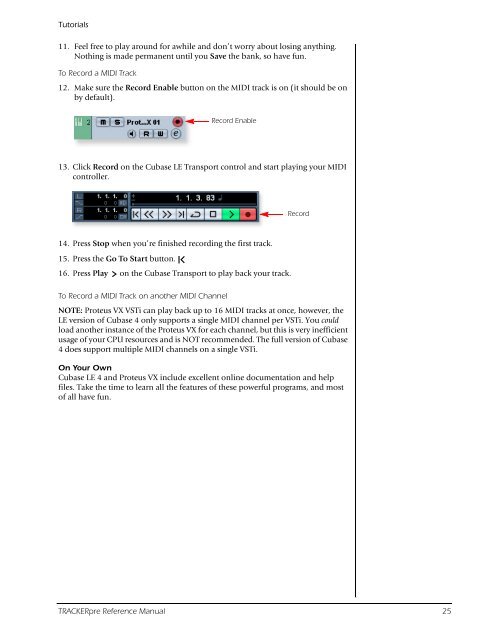Audio Interface / Mobile Preamp - zZounds.com
Audio Interface / Mobile Preamp - zZounds.com
Audio Interface / Mobile Preamp - zZounds.com
Create successful ePaper yourself
Turn your PDF publications into a flip-book with our unique Google optimized e-Paper software.
Tutorials<br />
11. Feel free to play around for awhile and don’t worry about losing anything.<br />
Nothing is made permanent until you Save the bank, so have fun.<br />
To Record a MIDI Track<br />
12. Make sure the Record Enable button on the MIDI track is on (it should be on<br />
by default).<br />
Record Enable<br />
13. Click Record on the Cubase LE Transport control and start playing your MIDI<br />
controller.<br />
14. Press Stop when you’re finished recording the first track.<br />
15. Press the Go To Start button.<br />
16. Press Play on the Cubase Transport to play back your track.<br />
Record<br />
To Record a MIDI Track on another MIDI Channel<br />
NOTE: Proteus VX VSTi can play back up to 16 MIDI tracks at once, however, the<br />
LE version of Cubase 4 only supports a single MIDI channel per VSTi. You could<br />
load another instance of the Proteus VX for each channel, but this is very inefficient<br />
usage of your CPU resources and is NOT re<strong>com</strong>mended. The full version of Cubase<br />
4 does support multiple MIDI channels on a single VSTi.<br />
On Your Own<br />
Cubase LE 4 and Proteus VX include excellent online documentation and help<br />
files. Take the time to learn all the features of these powerful programs, and most<br />
of all have fun.<br />
TRACKERpre Reference Manual 25