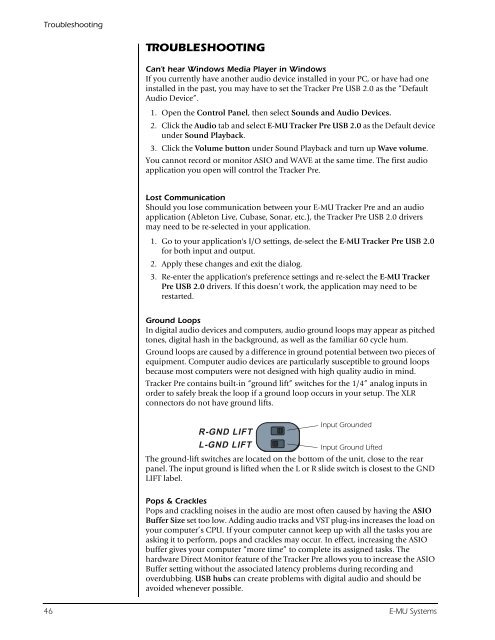Audio Interface / Mobile Preamp - zZounds.com
Audio Interface / Mobile Preamp - zZounds.com
Audio Interface / Mobile Preamp - zZounds.com
You also want an ePaper? Increase the reach of your titles
YUMPU automatically turns print PDFs into web optimized ePapers that Google loves.
Troubleshooting<br />
TROUBLESHOOTING<br />
Can’t hear Windows Media Player in Windows<br />
If you currently have another audio device installed in your PC, or have had one<br />
installed in the past, you may have to set the Tracker Pre USB 2.0 as the “Default<br />
<strong>Audio</strong> Device”.<br />
1. Open the Control Panel, then select Sounds and <strong>Audio</strong> Devices.<br />
2. Click the <strong>Audio</strong> tab and select E-MU Tracker Pre USB 2.0 as the Default device<br />
under Sound Playback.<br />
3. Click the Volume button under Sound Playback and turn up Wave volume.<br />
You cannot record or monitor ASIO and WAVE at the same time. The first audio<br />
application you open will control the Tracker Pre.<br />
Lost Communication<br />
Should you lose <strong>com</strong>munication between your E-MU Tracker Pre and an audio<br />
application (Ableton Live, Cubase, Sonar, etc.), the Tracker Pre USB 2.0 drivers<br />
may need to be re-selected in your application.<br />
1. Go to your application's I/O settings, de-select the E-MU Tracker Pre USB 2.0<br />
for both input and output.<br />
2. Apply these changes and exit the dialog.<br />
3. Re-enter the application's preference settings and re-select the E-MU Tracker<br />
Pre USB 2.0 drivers. If this doesn’t work, the application may need to be<br />
restarted.<br />
Ground Loops<br />
In digital audio devices and <strong>com</strong>puters, audio ground loops may appear as pitched<br />
tones, digital hash in the background, as well as the familiar 60 cycle hum.<br />
Ground loops are caused by a difference in ground potential between two pieces of<br />
equipment. Computer audio devices are particularly susceptible to ground loops<br />
because most <strong>com</strong>puters were not designed with high quality audio in mind.<br />
Tracker Pre contains built-in “ground lift” switches for the 1/4” analog inputs in<br />
order to safely break the loop if a ground loop occurs in your setup. The XLR<br />
connectors do not have ground lifts.<br />
R-GND LIFT<br />
L-GND LIFT<br />
Input Grounded<br />
Input Ground Lifted<br />
The ground-lift switches are located on the bottom of the unit, close to the rear<br />
panel. The input ground is lifted when the L or R slide switch is closest to the GND<br />
LIFT label.<br />
Pops & Crackles<br />
Pops and crackling noises in the audio are most often caused by having the ASIO<br />
Buffer Size set too low. Adding audio tracks and VST plug-ins increases the load on<br />
your <strong>com</strong>puter’s CPU. If your <strong>com</strong>puter cannot keep up with all the tasks you are<br />
asking it to perform, pops and crackles may occur. In effect, increasing the ASIO<br />
buffer gives your <strong>com</strong>puter “more time” to <strong>com</strong>plete its assigned tasks. The<br />
hardware Direct Monitor feature of the Tracker Pre allows you to increase the ASIO<br />
Buffer setting without the associated latency problems during recording and<br />
overdubbing. USB hubs can create problems with digital audio and should be<br />
avoided whenever possible.<br />
46 E-MU Systems