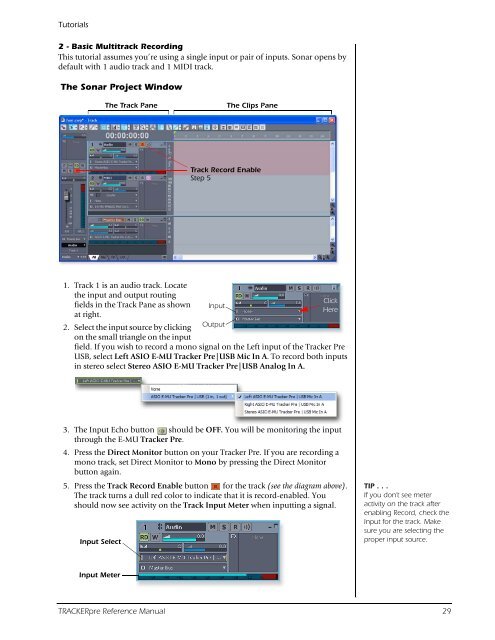Audio Interface / Mobile Preamp - zZounds.com
Audio Interface / Mobile Preamp - zZounds.com
Audio Interface / Mobile Preamp - zZounds.com
You also want an ePaper? Increase the reach of your titles
YUMPU automatically turns print PDFs into web optimized ePapers that Google loves.
Tutorials<br />
2 - Basic Multitrack Recording<br />
This tutorial assumes you’re using a single input or pair of inputs. Sonar opens by<br />
default with 1 audio track and 1 MIDI track.<br />
The Sonar Project Window<br />
1. Track 1 is an audio track. Locate<br />
the input and output routing<br />
fields in the Track Pane as shown<br />
at right.<br />
2. Select the input source by clicking<br />
Output<br />
on the small triangle on the input<br />
field. If you wish to record a mono signal on the Left input of the Tracker Pre<br />
USB, select Left ASIO E-MU Tracker Pre|USB Mic In A. To record both inputs<br />
in stereo select Stereo ASIO E-MU Tracker Pre|USB Analog In A.<br />
3. The Input Echo button should be OFF. You will be monitoring the input<br />
through the E-MU Tracker Pre.<br />
4. Press the Direct Monitor button on your Tracker Pre. If you are recording a<br />
mono track, set Direct Monitor to Mono by pressing the Direct Monitor<br />
button again.<br />
5. Press the Track Record Enable button for the track (see the diagram above).<br />
The track turns a dull red color to indicate that it is record-enabled. You<br />
should now see activity on the Track Input Meter when inputting a signal.<br />
Input Select<br />
Input Meter<br />
The Track Pane The Clips Pane<br />
Track Record Enable<br />
Step 5<br />
Input<br />
TIP . . .<br />
If you don’t see meter<br />
activity on the track after<br />
enabling Record, check the<br />
Input for the track. Make<br />
sure you are selecting the<br />
proper input source.<br />
TRACKERpre Reference Manual 29<br />
Click<br />
Here