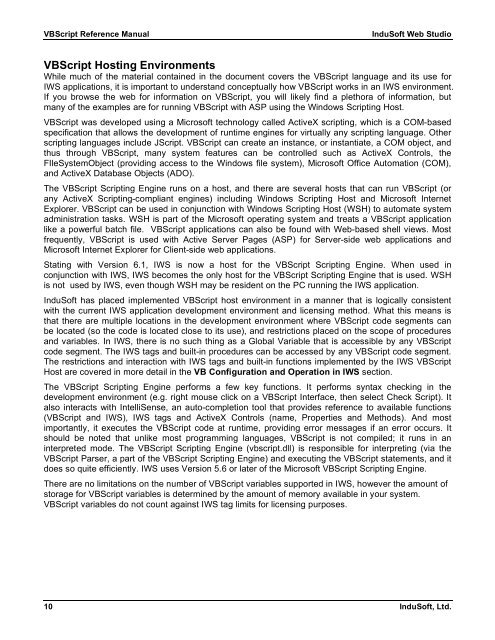VBScript Reference Manual for InduSoft Web Studio
VBScript Reference Manual for InduSoft Web Studio
VBScript Reference Manual for InduSoft Web Studio
Create successful ePaper yourself
Turn your PDF publications into a flip-book with our unique Google optimized e-Paper software.
<strong>VBScript</strong> <strong>Reference</strong> <strong>Manual</strong> <strong>InduSoft</strong> <strong>Web</strong> <strong>Studio</strong><br />
<strong>VBScript</strong> Hosting Environments<br />
While much of the material contained in the document covers the <strong>VBScript</strong> language and its use <strong>for</strong><br />
IWS applications, it is important to understand conceptually how <strong>VBScript</strong> works in an IWS environment.<br />
If you browse the web <strong>for</strong> in<strong>for</strong>mation on <strong>VBScript</strong>, you will likely find a plethora of in<strong>for</strong>mation, but<br />
many of the examples are <strong>for</strong> running <strong>VBScript</strong> with ASP using the Windows Scripting Host.<br />
<strong>VBScript</strong> was developed using a Microsoft technology called ActiveX scripting, which is a COM-based<br />
specification that allows the development of runtime engines <strong>for</strong> virtually any scripting language. Other<br />
scripting languages include JScript. <strong>VBScript</strong> can create an instance, or instantiate, a COM object, and<br />
thus through <strong>VBScript</strong>, many system features can be controlled such as ActiveX Controls, the<br />
FIleSystemObject (providing access to the Windows file system), Microsoft Office Automation (COM),<br />
and ActiveX Database Objects (ADO).<br />
The <strong>VBScript</strong> Scripting Engine runs on a host, and there are several hosts that can run <strong>VBScript</strong> (or<br />
any ActiveX Scripting-compliant engines) including Windows Scripting Host and Microsoft Internet<br />
Explorer. <strong>VBScript</strong> can be used in conjunction with Windows Scripting Host (WSH) to automate system<br />
administration tasks. WSH is part of the Microsoft operating system and treats a <strong>VBScript</strong> application<br />
like a powerful batch file. <strong>VBScript</strong> applications can also be found with <strong>Web</strong>-based shell views. Most<br />
frequently, <strong>VBScript</strong> is used with Active Server Pages (ASP) <strong>for</strong> Server-side web applications and<br />
Microsoft Internet Explorer <strong>for</strong> Client-side web applications.<br />
Stating with Version 6.1, IWS is now a host <strong>for</strong> the <strong>VBScript</strong> Scripting Engine. When used in<br />
conjunction with IWS, IWS becomes the only host <strong>for</strong> the <strong>VBScript</strong> Scripting Engine that is used. WSH<br />
is not used by IWS, even though WSH may be resident on the PC running the IWS application.<br />
<strong>InduSoft</strong> has placed implemented <strong>VBScript</strong> host environment in a manner that is logically consistent<br />
with the current IWS application development environment and licensing method. What this means is<br />
that there are multiple locations in the development environment where <strong>VBScript</strong> code segments can<br />
be located (so the code is located close to its use), and restrictions placed on the scope of procedures<br />
and variables. In IWS, there is no such thing as a Global Variable that is accessible by any <strong>VBScript</strong><br />
code segment. The IWS tags and built-in procedures can be accessed by any <strong>VBScript</strong> code segment.<br />
The restrictions and interaction with IWS tags and built-in functions implemented by the IWS <strong>VBScript</strong><br />
Host are covered in more detail in the VB Configuration and Operation in IWS section.<br />
The <strong>VBScript</strong> Scripting Engine per<strong>for</strong>ms a few key functions. It per<strong>for</strong>ms syntax checking in the<br />
development environment (e.g. right mouse click on a <strong>VBScript</strong> Interface, then select Check Script). It<br />
also interacts with IntelliSense, an auto-completion tool that provides reference to available functions<br />
(<strong>VBScript</strong> and IWS), IWS tags and ActiveX Controls (name, Properties and Methods). And most<br />
importantly, it executes the <strong>VBScript</strong> code at runtime, providing error messages if an error occurs. It<br />
should be noted that unlike most programming languages, <strong>VBScript</strong> is not compiled; it runs in an<br />
interpreted mode. The <strong>VBScript</strong> Scripting Engine (vbscript.dll) is responsible <strong>for</strong> interpreting (via the<br />
<strong>VBScript</strong> Parser, a part of the <strong>VBScript</strong> Scripting Engine) and executing the <strong>VBScript</strong> statements, and it<br />
does so quite efficiently. IWS uses Version 5.6 or later of the Microsoft <strong>VBScript</strong> Scripting Engine.<br />
There are no limitations on the number of <strong>VBScript</strong> variables supported in IWS, however the amount of<br />
storage <strong>for</strong> <strong>VBScript</strong> variables is determined by the amount of memory available in your system.<br />
<strong>VBScript</strong> variables do not count against IWS tag limits <strong>for</strong> licensing purposes.<br />
10 <strong>InduSoft</strong>, Ltd.