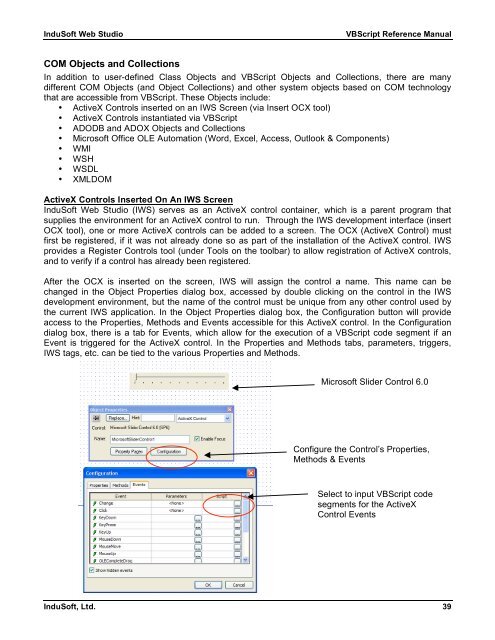VBScript Reference Manual for InduSoft Web Studio
VBScript Reference Manual for InduSoft Web Studio
VBScript Reference Manual for InduSoft Web Studio
You also want an ePaper? Increase the reach of your titles
YUMPU automatically turns print PDFs into web optimized ePapers that Google loves.
<strong>InduSoft</strong> <strong>Web</strong> <strong>Studio</strong> <strong>VBScript</strong> <strong>Reference</strong> <strong>Manual</strong><br />
COM Objects and Collections<br />
In addition to user-defined Class Objects and <strong>VBScript</strong> Objects and Collections, there are many<br />
different COM Objects (and Object Collections) and other system objects based on COM technology<br />
that are accessible from <strong>VBScript</strong>. These Objects include:<br />
• ActiveX Controls inserted on an IWS Screen (via Insert OCX tool)<br />
• ActiveX Controls instantiated via <strong>VBScript</strong><br />
• ADODB and ADOX Objects and Collections<br />
• Microsoft Office OLE Automation (Word, Excel, Access, Outlook & Components)<br />
• WMI<br />
• WSH<br />
• WSDL<br />
• XMLDOM<br />
ActiveX Controls Inserted On An IWS Screen<br />
<strong>InduSoft</strong> <strong>Web</strong> <strong>Studio</strong> (IWS) serves as an ActiveX control container, which is a parent program that<br />
supplies the environment <strong>for</strong> an ActiveX control to run. Through the IWS development interface (insert<br />
OCX tool), one or more ActiveX controls can be added to a screen. The OCX (ActiveX Control) must<br />
first be registered, if it was not already done so as part of the installation of the ActiveX control. IWS<br />
provides a Register Controls tool (under Tools on the toolbar) to allow registration of ActiveX controls,<br />
and to verify if a control has already been registered.<br />
After the OCX is inserted on the screen, IWS will assign the control a name. This name can be<br />
changed in the Object Properties dialog box, accessed by double clicking on the control in the IWS<br />
development environment, but the name of the control must be unique from any other control used by<br />
the current IWS application. In the Object Properties dialog box, the Configuration button will provide<br />
access to the Properties, Methods and Events accessible <strong>for</strong> this ActiveX control. In the Configuration<br />
dialog box, there is a tab <strong>for</strong> Events, which allow <strong>for</strong> the execution of a <strong>VBScript</strong> code segment if an<br />
Event is triggered <strong>for</strong> the ActiveX control. In the Properties and Methods tabs, parameters, triggers,<br />
IWS tags, etc. can be tied to the various Properties and Methods.<br />
Microsoft Slider Control 6.0<br />
Configure the Control’s Properties,<br />
Methods & Events<br />
Select to input <strong>VBScript</strong> code<br />
segments <strong>for</strong> the ActiveX<br />
Control Events<br />
<strong>InduSoft</strong>, Ltd. 39