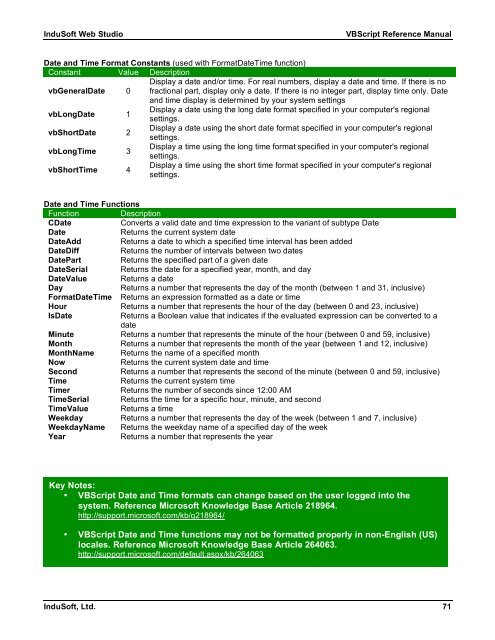VBScript Reference Manual for InduSoft Web Studio
VBScript Reference Manual for InduSoft Web Studio
VBScript Reference Manual for InduSoft Web Studio
You also want an ePaper? Increase the reach of your titles
YUMPU automatically turns print PDFs into web optimized ePapers that Google loves.
<strong>InduSoft</strong> <strong>Web</strong> <strong>Studio</strong> <strong>VBScript</strong> <strong>Reference</strong> <strong>Manual</strong><br />
Date and Time Format Constants (used with FormatDateTime function)<br />
Constant Value Description<br />
Display a date and/or time. For real numbers, display a date and time. If there is no<br />
vbGeneralDate 0 fractional part, display only a date. If there is no integer part, display time only. Date<br />
and time display is determined by your system settings<br />
vbLongDate 1<br />
Display a date using the long date <strong>for</strong>mat specified in your computer's regional<br />
settings.<br />
vbShortDate 2<br />
Display a date using the short date <strong>for</strong>mat specified in your computer's regional<br />
settings.<br />
vbLongTime 3<br />
Display a time using the long time <strong>for</strong>mat specified in your computer's regional<br />
settings.<br />
vbShortTime 4<br />
Display a time using the short time <strong>for</strong>mat specified in your computer's regional<br />
settings.<br />
Date and Time Functions<br />
Function Description<br />
CDate Converts a valid date and time expression to the variant of subtype Date<br />
Date Returns the current system date<br />
DateAdd Returns a date to which a specified time interval has been added<br />
DateDiff Returns the number of intervals between two dates<br />
DatePart Returns the specified part of a given date<br />
DateSerial Returns the date <strong>for</strong> a specified year, month, and day<br />
DateValue Returns a date<br />
Day Returns a number that represents the day of the month (between 1 and 31, inclusive)<br />
FormatDateTime Returns an expression <strong>for</strong>matted as a date or time<br />
Hour Returns a number that represents the hour of the day (between 0 and 23, inclusive)<br />
IsDate Returns a Boolean value that indicates if the evaluated expression can be converted to a<br />
date<br />
Minute Returns a number that represents the minute of the hour (between 0 and 59, inclusive)<br />
Month Returns a number that represents the month of the year (between 1 and 12, inclusive)<br />
MonthName Returns the name of a specified month<br />
Now Returns the current system date and time<br />
Second Returns a number that represents the second of the minute (between 0 and 59, inclusive)<br />
Time Returns the current system time<br />
Timer Returns the number of seconds since 12:00 AM<br />
TimeSerial Returns the time <strong>for</strong> a specific hour, minute, and second<br />
TimeValue Returns a time<br />
Weekday Returns a number that represents the day of the week (between 1 and 7, inclusive)<br />
WeekdayName Returns the weekday name of a specified day of the week<br />
Year Returns a number that represents the year<br />
Key Notes:<br />
• <strong>VBScript</strong> Date and Time <strong>for</strong>mats can change based on the user logged into the<br />
system. <strong>Reference</strong> Microsoft Knowledge Base Article 218964.<br />
http://support.microsoft.com/kb/q218964/<br />
• <strong>VBScript</strong> Date and Time functions may not be <strong>for</strong>matted properly in non-English (US)<br />
locales. <strong>Reference</strong> Microsoft Knowledge Base Article 264063.<br />
http://support.microsoft.com/default.aspx/kb/264063<br />
<strong>InduSoft</strong>, Ltd. 71