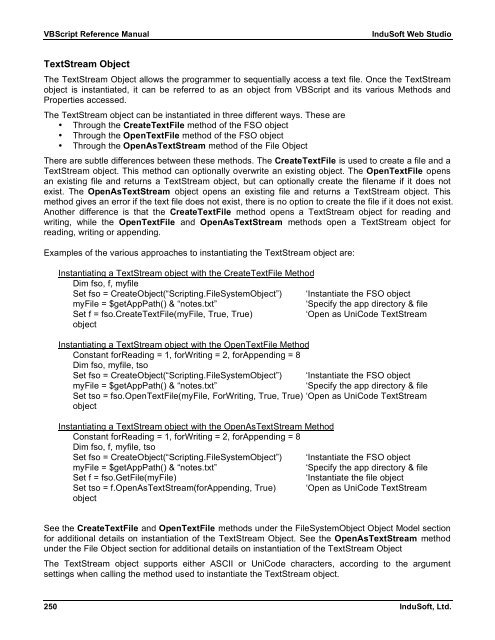VBScript Reference Manual for InduSoft Web Studio
VBScript Reference Manual for InduSoft Web Studio
VBScript Reference Manual for InduSoft Web Studio
You also want an ePaper? Increase the reach of your titles
YUMPU automatically turns print PDFs into web optimized ePapers that Google loves.
<strong>VBScript</strong> <strong>Reference</strong> <strong>Manual</strong> <strong>InduSoft</strong> <strong>Web</strong> <strong>Studio</strong><br />
TextStream Object<br />
The TextStream Object allows the programmer to sequentially access a text file. Once the TextStream<br />
object is instantiated, it can be referred to as an object from <strong>VBScript</strong> and its various Methods and<br />
Properties accessed.<br />
The TextStream object can be instantiated in three different ways. These are<br />
• Through the CreateTextFile method of the FSO object<br />
• Through the OpenTextFile method of the FSO object<br />
• Through the OpenAsTextStream method of the File Object<br />
There are subtle differences between these methods. The CreateTextFile is used to create a file and a<br />
TextStream object. This method can optionally overwrite an existing object. The OpenTextFile opens<br />
an existing file and returns a TextStream object, but can optionally create the filename if it does not<br />
exist. The OpenAsTextStream object opens an existing file and returns a TextStream object. This<br />
method gives an error if the text file does not exist, there is no option to create the file if it does not exist.<br />
Another difference is that the CreateTextFile method opens a TextStream object <strong>for</strong> reading and<br />
writing, while the OpenTextFile and OpenAsTextStream methods open a TextStream object <strong>for</strong><br />
reading, writing or appending.<br />
Examples of the various approaches to instantiating the TextStream object are:<br />
Instantiating a TextStream object with the CreateTextFile Method<br />
Dim fso, f, myfile<br />
Set fso = CreateObject(“Scripting.FileSystemObject”) ‘Instantiate the FSO object<br />
myFile = $getAppPath() & “notes.txt” ‘Specify the app directory & file<br />
Set f = fso.CreateTextFile(myFile, True, True) ‘Open as UniCode TextStream<br />
object<br />
Instantiating a TextStream object with the OpenTextFile Method<br />
Constant <strong>for</strong>Reading = 1, <strong>for</strong>Writing = 2, <strong>for</strong>Appending = 8<br />
Dim fso, myfile, tso<br />
Set fso = CreateObject(“Scripting.FileSystemObject”) ‘Instantiate the FSO object<br />
myFile = $getAppPath() & “notes.txt” ‘Specify the app directory & file<br />
Set tso = fso.OpenTextFile(myFile, ForWriting, True, True) ‘Open as UniCode TextStream<br />
object<br />
Instantiating a TextStream object with the OpenAsTextStream Method<br />
Constant <strong>for</strong>Reading = 1, <strong>for</strong>Writing = 2, <strong>for</strong>Appending = 8<br />
Dim fso, f, myfile, tso<br />
Set fso = CreateObject(“Scripting.FileSystemObject”) ‘Instantiate the FSO object<br />
myFile = $getAppPath() & “notes.txt” ‘Specify the app directory & file<br />
Set f = fso.GetFile(myFile) ‘Instantiate the file object<br />
Set tso = f.OpenAsTextStream(<strong>for</strong>Appending, True) ‘Open as UniCode TextStream<br />
object<br />
See the CreateTextFile and OpenTextFile methods under the FileSystemObject Object Model section<br />
<strong>for</strong> additional details on instantiation of the TextStream Object. See the OpenAsTextStream method<br />
under the File Object section <strong>for</strong> additional details on instantiation of the TextStream Object<br />
The TextStream object supports either ASCII or UniCode characters, according to the argument<br />
settings when calling the method used to instantiate the TextStream object.<br />
250 <strong>InduSoft</strong>, Ltd.