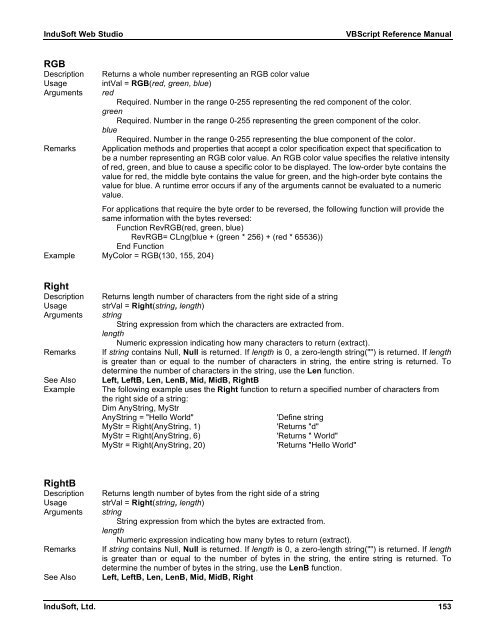VBScript Reference Manual for InduSoft Web Studio
VBScript Reference Manual for InduSoft Web Studio
VBScript Reference Manual for InduSoft Web Studio
Create successful ePaper yourself
Turn your PDF publications into a flip-book with our unique Google optimized e-Paper software.
<strong>InduSoft</strong> <strong>Web</strong> <strong>Studio</strong> <strong>VBScript</strong> <strong>Reference</strong> <strong>Manual</strong><br />
RGB<br />
Description Returns a whole number representing an RGB color value<br />
Usage intVal = RGB(red, green, blue)<br />
Arguments red<br />
Required. Number in the range 0-255 representing the red component of the color.<br />
green<br />
Required. Number in the range 0-255 representing the green component of the color.<br />
blue<br />
Required. Number in the range 0-255 representing the blue component of the color.<br />
Remarks Application methods and properties that accept a color specification expect that specification to<br />
be a number representing an RGB color value. An RGB color value specifies the relative intensity<br />
of red, green, and blue to cause a specific color to be displayed. The low-order byte contains the<br />
value <strong>for</strong> red, the middle byte contains the value <strong>for</strong> green, and the high-order byte contains the<br />
value <strong>for</strong> blue. A runtime error occurs if any of the arguments cannot be evaluated to a numeric<br />
value.<br />
For applications that require the byte order to be reversed, the following function will provide the<br />
same in<strong>for</strong>mation with the bytes reversed:<br />
Function RevRGB(red, green, blue)<br />
RevRGB= CLng(blue + (green * 256) + (red * 65536))<br />
End Function<br />
Example MyColor = RGB(130, 155, 204)<br />
Right<br />
Description Returns length number of characters from the right side of a string<br />
Usage strVal = Right(string, length)<br />
Arguments string<br />
String expression from which the characters are extracted from.<br />
length<br />
Numeric expression indicating how many characters to return (extract).<br />
Remarks If string contains Null, Null is returned. If length is 0, a zero-length string("") is returned. If length<br />
is greater than or equal to the number of characters in string, the entire string is returned. To<br />
determine the number of characters in the string, use the Len function.<br />
See Also Left, LeftB, Len, LenB, Mid, MidB, RightB<br />
Example The following example uses the Right function to return a specified number of characters from<br />
the right side of a string:<br />
Dim AnyString, MyStr<br />
AnyString = "Hello World" 'Define string<br />
MyStr = Right(AnyString, 1) 'Returns "d"<br />
MyStr = Right(AnyString, 6) 'Returns " World"<br />
MyStr = Right(AnyString, 20) 'Returns "Hello World"<br />
RightB<br />
Description Returns length number of bytes from the right side of a string<br />
Usage strVal = Right(string, length)<br />
Arguments string<br />
String expression from which the bytes are extracted from.<br />
length<br />
Numeric expression indicating how many bytes to return (extract).<br />
Remarks If string contains Null, Null is returned. If length is 0, a zero-length string("") is returned. If length<br />
is greater than or equal to the number of bytes in the string, the entire string is returned. To<br />
determine the number of bytes in the string, use the LenB function.<br />
See Also Left, LeftB, Len, LenB, Mid, MidB, Right<br />
<strong>InduSoft</strong>, Ltd. 153