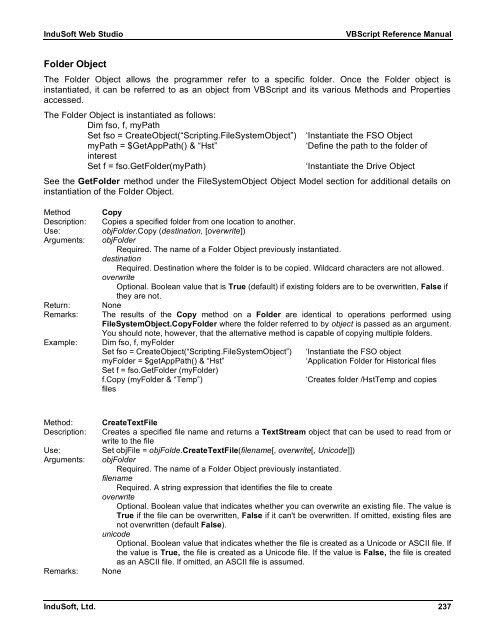VBScript Reference Manual for InduSoft Web Studio
VBScript Reference Manual for InduSoft Web Studio
VBScript Reference Manual for InduSoft Web Studio
You also want an ePaper? Increase the reach of your titles
YUMPU automatically turns print PDFs into web optimized ePapers that Google loves.
<strong>InduSoft</strong> <strong>Web</strong> <strong>Studio</strong> <strong>VBScript</strong> <strong>Reference</strong> <strong>Manual</strong><br />
Folder Object<br />
The Folder Object allows the programmer refer to a specific folder. Once the Folder object is<br />
instantiated, it can be referred to as an object from <strong>VBScript</strong> and its various Methods and Properties<br />
accessed.<br />
The Folder Object is instantiated as follows:<br />
Dim fso, f, myPath<br />
Set fso = CreateObject(“Scripting.FileSystemObject”) ‘Instantiate the FSO Object<br />
myPath = $GetAppPath() & “Hst” ‘Define the path to the folder of<br />
interest<br />
Set f = fso.GetFolder(myPath) ‘Instantiate the Drive Object<br />
See the GetFolder method under the FileSystemObject Object Model section <strong>for</strong> additional details on<br />
instantiation of the Folder Object.<br />
Method Copy<br />
Description: Copies a specified folder from one location to another.<br />
Use: objFolder.Copy (destination, [overwrite])<br />
Arguments: objFolder<br />
Required. The name of a Folder Object previously instantiated.<br />
destination<br />
Required. Destination where the folder is to be copied. Wildcard characters are not allowed.<br />
overwrite<br />
Optional. Boolean value that is True (default) if existing folders are to be overwritten, False if<br />
they are not.<br />
Return: None<br />
Remarks: The results of the Copy method on a Folder are identical to operations per<strong>for</strong>med using<br />
FileSystemObject.CopyFolder where the folder referred to by object is passed as an argument.<br />
You should note, however, that the alternative method is capable of copying multiple folders.<br />
Example: Dim fso, f, myFolder<br />
Set fso = CreateObject(“Scripting.FileSystemObject”) ‘Instantiate the FSO object<br />
myFolder = $getAppPath() & “Hst” ‘Application Folder <strong>for</strong> Historical files<br />
Set f = fso.GetFolder (myFolder)<br />
f.Copy (myFolder & “Temp”) ‘Creates folder /HstTemp and copies<br />
files<br />
Method: CreateTextFile<br />
Description: Creates a specified file name and returns a TextStream object that can be used to read from or<br />
write to the file<br />
Use: Set objFile = objFolde.CreateTextFile(filename[, overwrite[, Unicode]])<br />
Arguments: objFolder<br />
Required. The name of a Folder Object previously instantiated.<br />
filename<br />
Required. A string expression that identifies the file to create<br />
overwrite<br />
Optional. Boolean value that indicates whether you can overwrite an existing file. The value is<br />
True if the file can be overwritten, False if it can't be overwritten. If omitted, existing files are<br />
not overwritten (default False).<br />
unicode<br />
Optional. Boolean value that indicates whether the file is created as a Unicode or ASCII file. If<br />
the value is True, the file is created as a Unicode file. If the value is False, the file is created<br />
as an ASCII file. If omitted, an ASCII file is assumed.<br />
Remarks: None<br />
<strong>InduSoft</strong>, Ltd. 237