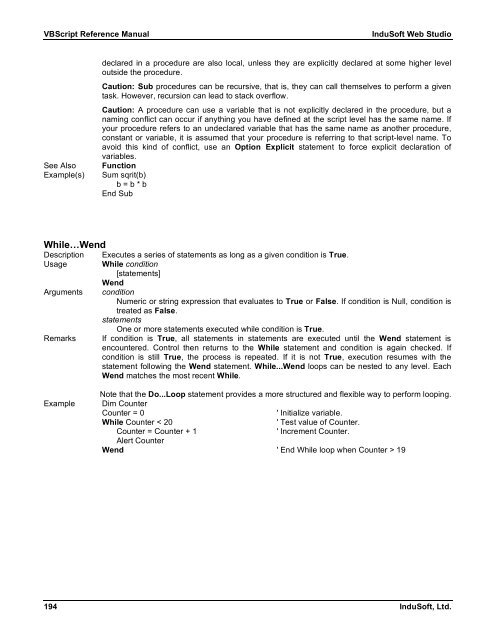VBScript Reference Manual for InduSoft Web Studio
VBScript Reference Manual for InduSoft Web Studio
VBScript Reference Manual for InduSoft Web Studio
You also want an ePaper? Increase the reach of your titles
YUMPU automatically turns print PDFs into web optimized ePapers that Google loves.
<strong>VBScript</strong> <strong>Reference</strong> <strong>Manual</strong> <strong>InduSoft</strong> <strong>Web</strong> <strong>Studio</strong><br />
declared in a procedure are also local, unless they are explicitly declared at some higher level<br />
outside the procedure.<br />
Caution: Sub procedures can be recursive, that is, they can call themselves to per<strong>for</strong>m a given<br />
task. However, recursion can lead to stack overflow.<br />
Caution: A procedure can use a variable that is not explicitly declared in the procedure, but a<br />
naming conflict can occur if anything you have defined at the script level has the same name. If<br />
your procedure refers to an undeclared variable that has the same name as another procedure,<br />
constant or variable, it is assumed that your procedure is referring to that script-level name. To<br />
avoid this kind of conflict, use an Option Explicit statement to <strong>for</strong>ce explicit declaration of<br />
variables.<br />
See Also Function<br />
Example(s) Sum sqrit(b)<br />
b = b * b<br />
End Sub<br />
While…Wend<br />
Description Executes a series of statements as long as a given condition is True.<br />
Usage While condition<br />
[statements]<br />
Wend<br />
Arguments condition<br />
Numeric or string expression that evaluates to True or False. If condition is Null, condition is<br />
treated as False.<br />
statements<br />
One or more statements executed while condition is True.<br />
Remarks If condition is True, all statements in statements are executed until the Wend statement is<br />
encountered. Control then returns to the While statement and condition is again checked. If<br />
condition is still True, the process is repeated. If it is not True, execution resumes with the<br />
statement following the Wend statement. While...Wend loops can be nested to any level. Each<br />
Wend matches the most recent While.<br />
Note that the Do...Loop statement provides a more structured and flexible way to per<strong>for</strong>m looping.<br />
Example Dim Counter<br />
Counter = 0 ' Initialize variable.<br />
While Counter < 20 ' Test value of Counter.<br />
Counter = Counter + 1 ' Increment Counter.<br />
Alert Counter<br />
Wend ' End While loop when Counter > 19<br />
194 <strong>InduSoft</strong>, Ltd.