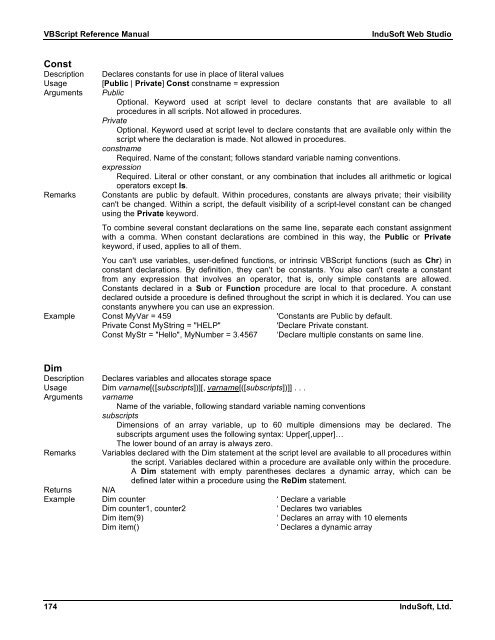VBScript Reference Manual for InduSoft Web Studio
VBScript Reference Manual for InduSoft Web Studio
VBScript Reference Manual for InduSoft Web Studio
Create successful ePaper yourself
Turn your PDF publications into a flip-book with our unique Google optimized e-Paper software.
<strong>VBScript</strong> <strong>Reference</strong> <strong>Manual</strong> <strong>InduSoft</strong> <strong>Web</strong> <strong>Studio</strong><br />
Const<br />
Description Declares constants <strong>for</strong> use in place of literal values<br />
Usage [Public | Private] Const constname = expression<br />
Arguments Public<br />
Optional. Keyword used at script level to declare constants that are available to all<br />
procedures in all scripts. Not allowed in procedures.<br />
Private<br />
Optional. Keyword used at script level to declare constants that are available only within the<br />
script where the declaration is made. Not allowed in procedures.<br />
constname<br />
Required. Name of the constant; follows standard variable naming conventions.<br />
expression<br />
Required. Literal or other constant, or any combination that includes all arithmetic or logical<br />
operators except Is.<br />
Remarks Constants are public by default. Within procedures, constants are always private; their visibility<br />
can't be changed. Within a script, the default visibility of a script-level constant can be changed<br />
using the Private keyword.<br />
To combine several constant declarations on the same line, separate each constant assignment<br />
with a comma. When constant declarations are combined in this way, the Public or Private<br />
keyword, if used, applies to all of them.<br />
You can't use variables, user-defined functions, or intrinsic <strong>VBScript</strong> functions (such as Chr) in<br />
constant declarations. By definition, they can't be constants. You also can't create a constant<br />
from any expression that involves an operator, that is, only simple constants are allowed.<br />
Constants declared in a Sub or Function procedure are local to that procedure. A constant<br />
declared outside a procedure is defined throughout the script in which it is declared. You can use<br />
constants anywhere you can use an expression.<br />
Example Const MyVar = 459 'Constants are Public by default.<br />
Private Const MyString = "HELP" 'Declare Private constant.<br />
Const MyStr = "Hello", MyNumber = 3.4567 ‘Declare multiple constants on same line.<br />
Dim<br />
Description Declares variables and allocates storage space<br />
Usage Dim varname[([subscripts])][, varname[([subscripts])]] . . .<br />
Arguments varname<br />
Name of the variable, following standard variable naming conventions<br />
subscripts<br />
Dimensions of an array variable, up to 60 multiple dimensions may be declared. The<br />
subscripts argument uses the following syntax: Upper[,upper]…<br />
The lower bound of an array is always zero.<br />
Remarks Variables declared with the Dim statement at the script level are available to all procedures within<br />
the script. Variables declared within a procedure are available only within the procedure.<br />
A Dim statement with empty parentheses declares a dynamic array, which can be<br />
defined later within a procedure using the ReDim statement.<br />
Returns N/A<br />
Example Dim counter ‘ Declare a variable<br />
Dim counter1, counter2 ‘ Declares two variables<br />
Dim item(9) ‘ Declares an array with 10 elements<br />
Dim item() ‘ Declares a dynamic array<br />
174 <strong>InduSoft</strong>, Ltd.