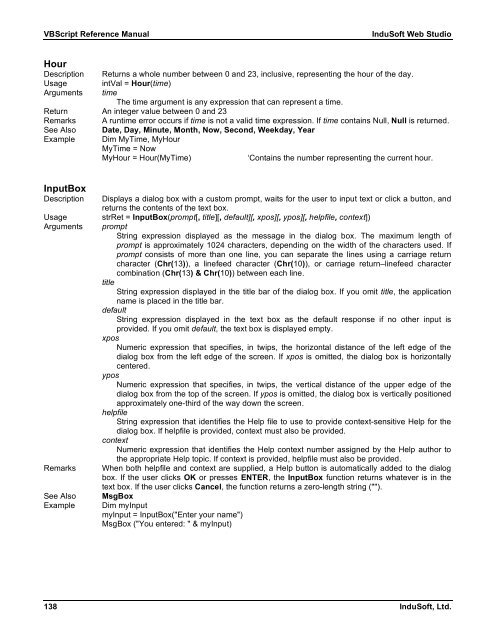VBScript Reference Manual for InduSoft Web Studio
VBScript Reference Manual for InduSoft Web Studio
VBScript Reference Manual for InduSoft Web Studio
Create successful ePaper yourself
Turn your PDF publications into a flip-book with our unique Google optimized e-Paper software.
<strong>VBScript</strong> <strong>Reference</strong> <strong>Manual</strong> <strong>InduSoft</strong> <strong>Web</strong> <strong>Studio</strong><br />
Hour<br />
Description Returns a whole number between 0 and 23, inclusive, representing the hour of the day.<br />
Usage intVal = Hour(time)<br />
Arguments time<br />
The time argument is any expression that can represent a time.<br />
Return An integer value between 0 and 23<br />
Remarks A runtime error occurs if time is not a valid time expression. If time contains Null, Null is returned.<br />
See Also Date, Day, Minute, Month, Now, Second, Weekday, Year<br />
Example Dim MyTime, MyHour<br />
MyTime = Now<br />
MyHour = Hour(MyTime) ‘Contains the number representing the current hour.<br />
InputBox<br />
Description Displays a dialog box with a custom prompt, waits <strong>for</strong> the user to input text or click a button, and<br />
returns the contents of the text box.<br />
Usage strRet = InputBox(prompt[, title][, default][, xpos][, ypos][, helpfile, context])<br />
Arguments prompt<br />
String expression displayed as the message in the dialog box. The maximum length of<br />
prompt is approximately 1024 characters, depending on the width of the characters used. If<br />
prompt consists of more than one line, you can separate the lines using a carriage return<br />
character (Chr(13)), a linefeed character (Chr(10)), or carriage return–linefeed character<br />
combination (Chr(13) & Chr(10)) between each line.<br />
title<br />
String expression displayed in the title bar of the dialog box. If you omit title, the application<br />
name is placed in the title bar.<br />
default<br />
String expression displayed in the text box as the default response if no other input is<br />
provided. If you omit default, the text box is displayed empty.<br />
xpos<br />
Numeric expression that specifies, in twips, the horizontal distance of the left edge of the<br />
dialog box from the left edge of the screen. If xpos is omitted, the dialog box is horizontally<br />
centered.<br />
ypos<br />
Numeric expression that specifies, in twips, the vertical distance of the upper edge of the<br />
dialog box from the top of the screen. If ypos is omitted, the dialog box is vertically positioned<br />
approximately one-third of the way down the screen.<br />
helpfile<br />
String expression that identifies the Help file to use to provide context-sensitive Help <strong>for</strong> the<br />
dialog box. If helpfile is provided, context must also be provided.<br />
context<br />
Numeric expression that identifies the Help context number assigned by the Help author to<br />
the appropriate Help topic. If context is provided, helpfile must also be provided.<br />
Remarks When both helpfile and context are supplied, a Help button is automatically added to the dialog<br />
box. If the user clicks OK or presses ENTER, the InputBox function returns whatever is in the<br />
text box. If the user clicks Cancel, the function returns a zero-length string ("").<br />
See Also MsgBox<br />
Example Dim myInput<br />
myInput = InputBox("Enter your name")<br />
MsgBox ("You entered: " & myInput)<br />
138 <strong>InduSoft</strong>, Ltd.