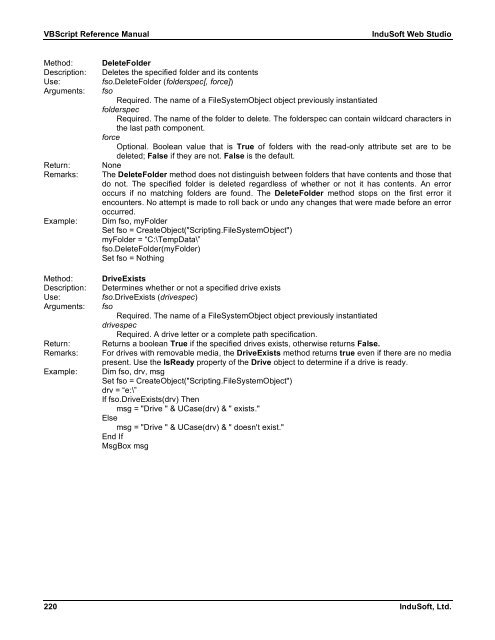VBScript Reference Manual for InduSoft Web Studio
VBScript Reference Manual for InduSoft Web Studio
VBScript Reference Manual for InduSoft Web Studio
You also want an ePaper? Increase the reach of your titles
YUMPU automatically turns print PDFs into web optimized ePapers that Google loves.
<strong>VBScript</strong> <strong>Reference</strong> <strong>Manual</strong> <strong>InduSoft</strong> <strong>Web</strong> <strong>Studio</strong><br />
Method: DeleteFolder<br />
Description: Deletes the specified folder and its contents<br />
Use: fso.DeleteFolder (folderspec[, <strong>for</strong>ce])<br />
Arguments: fso<br />
Required. The name of a FileSystemObject object previously instantiated<br />
folderspec<br />
Required. The name of the folder to delete. The folderspec can contain wildcard characters in<br />
the last path component.<br />
<strong>for</strong>ce<br />
Optional. Boolean value that is True of folders with the read-only attribute set are to be<br />
deleted; False if they are not. False is the default.<br />
Return: None<br />
Remarks: The DeleteFolder method does not distinguish between folders that have contents and those that<br />
do not. The specified folder is deleted regardless of whether or not it has contents. An error<br />
occurs if no matching folders are found. The DeleteFolder method stops on the first error it<br />
encounters. No attempt is made to roll back or undo any changes that were made be<strong>for</strong>e an error<br />
occurred.<br />
Example: Dim fso, myFolder<br />
Set fso = CreateObject("Scripting.FileSystemObject")<br />
myFolder = “C:\TempData\”<br />
fso.DeleteFolder(myFolder)<br />
Set fso = Nothing<br />
Method: DriveExists<br />
Description: Determines whether or not a specified drive exists<br />
Use: fso.DriveExists (drivespec)<br />
Arguments: fso<br />
Required. The name of a FileSystemObject object previously instantiated<br />
drivespec<br />
Required. A drive letter or a complete path specification.<br />
Return: Returns a boolean True if the specified drives exists, otherwise returns False.<br />
Remarks: For drives with removable media, the DriveExists method returns true even if there are no media<br />
present. Use the IsReady property of the Drive object to determine if a drive is ready.<br />
Example: Dim fso, drv, msg<br />
Set fso = CreateObject("Scripting.FileSystemObject")<br />
drv = “e:\”<br />
If fso.DriveExists(drv) Then<br />
msg = "Drive " & UCase(drv) & " exists."<br />
Else<br />
msg = "Drive " & UCase(drv) & " doesn't exist."<br />
End If<br />
MsgBox msg<br />
220 <strong>InduSoft</strong>, Ltd.