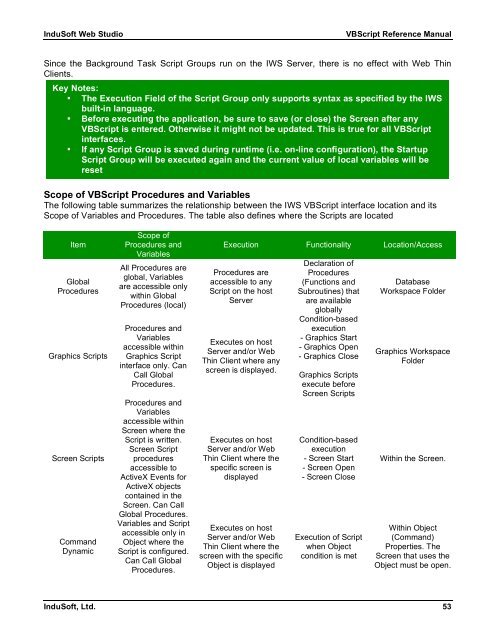VBScript Reference Manual for InduSoft Web Studio
VBScript Reference Manual for InduSoft Web Studio
VBScript Reference Manual for InduSoft Web Studio
You also want an ePaper? Increase the reach of your titles
YUMPU automatically turns print PDFs into web optimized ePapers that Google loves.
<strong>InduSoft</strong> <strong>Web</strong> <strong>Studio</strong> <strong>VBScript</strong> <strong>Reference</strong> <strong>Manual</strong><br />
Since the Background Task Script Groups run on the IWS Server, there is no effect with <strong>Web</strong> Thin<br />
Clients.<br />
Key Notes:<br />
• The Execution Field of the Script Group only supports syntax as specified by the IWS<br />
built-in language.<br />
• Be<strong>for</strong>e executing the application, be sure to save (or close) the Screen after any<br />
<strong>VBScript</strong> is entered. Otherwise it might not be updated. This is true <strong>for</strong> all <strong>VBScript</strong><br />
interfaces.<br />
• If any Script Group is saved during runtime (i.e. on-line configuration), the Startup<br />
Script Group will be executed again and the current value of local variables will be<br />
reset<br />
Scope of <strong>VBScript</strong> Procedures and Variables<br />
The following table summarizes the relationship between the IWS <strong>VBScript</strong> interface location and its<br />
Scope of Variables and Procedures. The table also defines where the Scripts are located<br />
Item<br />
Global<br />
Procedures<br />
Graphics Scripts<br />
Screen Scripts<br />
Command<br />
Dynamic<br />
Scope of<br />
Procedures and<br />
Variables<br />
All Procedures are<br />
global, Variables<br />
are accessible only<br />
within Global<br />
Procedures (local)<br />
Procedures and<br />
Variables<br />
accessible within<br />
Graphics Script<br />
interface only. Can<br />
Call Global<br />
Procedures.<br />
Procedures and<br />
Variables<br />
accessible within<br />
Screen where the<br />
Script is written.<br />
Screen Script<br />
procedures<br />
accessible to<br />
ActiveX Events <strong>for</strong><br />
ActiveX objects<br />
contained in the<br />
Screen. Can Call<br />
Global Procedures.<br />
Variables and Script<br />
accessible only in<br />
Object where the<br />
Script is configured.<br />
Can Call Global<br />
Procedures.<br />
Execution Functionality Location/Access<br />
Procedures are<br />
accessible to any<br />
Script on the host<br />
Server<br />
Executes on host<br />
Server and/or <strong>Web</strong><br />
Thin Client where any<br />
screen is displayed.<br />
Executes on host<br />
Server and/or <strong>Web</strong><br />
Thin Client where the<br />
specific screen is<br />
displayed<br />
Executes on host<br />
Server and/or <strong>Web</strong><br />
Thin Client where the<br />
screen with the specific<br />
Object is displayed<br />
Declaration of<br />
Procedures<br />
(Functions and<br />
Subroutines) that<br />
are available<br />
globally<br />
Condition-based<br />
execution<br />
- Graphics Start<br />
- Graphics Open<br />
- Graphics Close<br />
Graphics Scripts<br />
execute be<strong>for</strong>e<br />
Screen Scripts<br />
Condition-based<br />
execution<br />
- Screen Start<br />
- Screen Open<br />
- Screen Close<br />
Execution of Script<br />
when Object<br />
condition is met<br />
Database<br />
Workspace Folder<br />
Graphics Workspace<br />
Folder<br />
Within the Screen.<br />
Within Object<br />
(Command)<br />
Properties. The<br />
Screen that uses the<br />
Object must be open.<br />
<strong>InduSoft</strong>, Ltd. 53