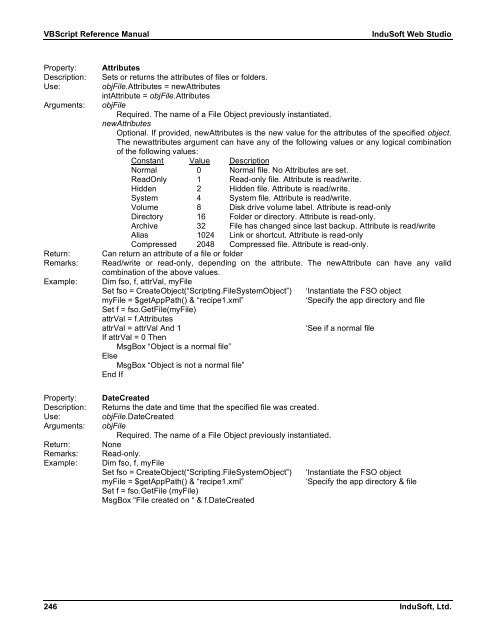VBScript Reference Manual for InduSoft Web Studio
VBScript Reference Manual for InduSoft Web Studio
VBScript Reference Manual for InduSoft Web Studio
You also want an ePaper? Increase the reach of your titles
YUMPU automatically turns print PDFs into web optimized ePapers that Google loves.
<strong>VBScript</strong> <strong>Reference</strong> <strong>Manual</strong> <strong>InduSoft</strong> <strong>Web</strong> <strong>Studio</strong><br />
Property: Attributes<br />
Description: Sets or returns the attributes of files or folders.<br />
Use: objFile.Attributes = newAttributes<br />
intAttribute = objFile.Attributes<br />
Arguments: objFile<br />
Required. The name of a File Object previously instantiated.<br />
newAttributes<br />
Optional. If provided, newAttributes is the new value <strong>for</strong> the attributes of the specified object.<br />
The newattributes argument can have any of the following values or any logical combination<br />
of the following values:<br />
Constant Value Description<br />
Normal 0 Normal file. No Attributes are set.<br />
ReadOnly 1 Read-only file. Attribute is read/write.<br />
Hidden 2 Hidden file. Attribute is read/write.<br />
System 4 System file. Attribute is read/write.<br />
Volume 8 Disk drive volume label. Attribute is read-only<br />
Directory 16 Folder or directory. Attribute is read-only.<br />
Archive 32 File has changed since last backup. Attribute is read/write<br />
Alias 1024 Link or shortcut. Attribute is read-only<br />
Compressed 2048 Compressed file. Attribute is read-only.<br />
Return: Can return an attribute of a file or folder<br />
Remarks: Read/write or read-only, depending on the attribute. The newAttribute can have any valid<br />
combination of the above values.<br />
Example: Dim fso, f, attrVal, myFile<br />
Set fso = CreateObject(“Scripting.FileSystemObject”) ‘Instantiate the FSO object<br />
myFile = $getAppPath() & “recipe1.xml” ‘Specify the app directory and file<br />
Set f = fso.GetFile(myFile)<br />
attrVal = f.Attributes<br />
attrVal = attrVal And 1 ‘See if a normal file<br />
If attrVal = 0 Then<br />
MsgBox “Object is a normal file”<br />
Else<br />
MsgBox “Object is not a normal file”<br />
End If<br />
Property: DateCreated<br />
Description: Returns the date and time that the specified file was created.<br />
Use: objFile.DateCreated<br />
Arguments: objFile<br />
Required. The name of a File Object previously instantiated.<br />
Return: None<br />
Remarks: Read-only.<br />
Example: Dim fso, f, myFile<br />
Set fso = CreateObject(“Scripting.FileSystemObject”) ‘Instantiate the FSO object<br />
myFile = $getAppPath() & “recipe1.xml” ‘Specify the app directory & file<br />
Set f = fso.GetFile (myFile)<br />
MsgBox “File created on “ & f.DateCreated<br />
246 <strong>InduSoft</strong>, Ltd.