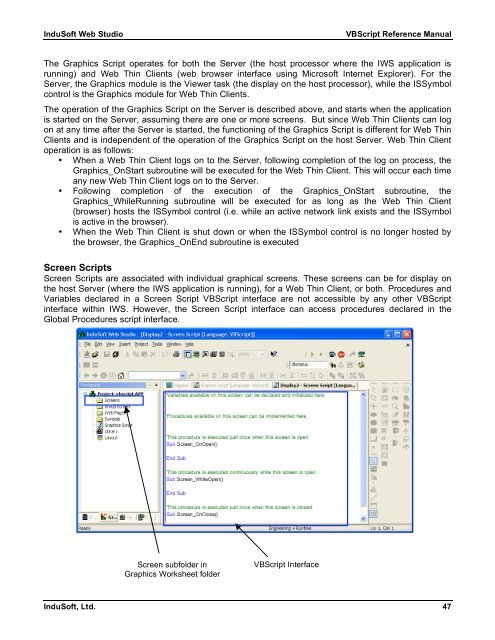VBScript Reference Manual for InduSoft Web Studio
VBScript Reference Manual for InduSoft Web Studio
VBScript Reference Manual for InduSoft Web Studio
You also want an ePaper? Increase the reach of your titles
YUMPU automatically turns print PDFs into web optimized ePapers that Google loves.
<strong>InduSoft</strong> <strong>Web</strong> <strong>Studio</strong> <strong>VBScript</strong> <strong>Reference</strong> <strong>Manual</strong><br />
The Graphics Script operates <strong>for</strong> both the Server (the host processor where the IWS application is<br />
running) and <strong>Web</strong> Thin Clients (web browser interface using Microsoft Internet Explorer). For the<br />
Server, the Graphics module is the Viewer task (the display on the host processor), while the ISSymbol<br />
control is the Graphics module <strong>for</strong> <strong>Web</strong> Thin Clients.<br />
The operation of the Graphics Script on the Server is described above, and starts when the application<br />
is started on the Server, assuming there are one or more screens. But since <strong>Web</strong> Thin Clients can log<br />
on at any time after the Server is started, the functioning of the Graphics Script is different <strong>for</strong> <strong>Web</strong> Thin<br />
Clients and is independent of the operation of the Graphics Script on the host Server. <strong>Web</strong> Thin Client<br />
operation is as follows:<br />
• When a <strong>Web</strong> Thin Client logs on to the Server, following completion of the log on process, the<br />
Graphics_OnStart subroutine will be executed <strong>for</strong> the <strong>Web</strong> Thin Client. This will occur each time<br />
any new <strong>Web</strong> Thin Client logs on to the Server.<br />
• Following completion of the execution of the Graphics_OnStart subroutine, the<br />
Graphics_WhileRunning subroutine will be executed <strong>for</strong> as long as the <strong>Web</strong> Thin Client<br />
(browser) hosts the ISSymbol control (i.e. while an active network link exists and the ISSymbol<br />
is active in the browser).<br />
• When the <strong>Web</strong> Thin Client is shut down or when the ISSymbol control is no longer hosted by<br />
the browser, the Graphics_OnEnd subroutine is executed<br />
Screen Scripts<br />
Screen Scripts are associated with individual graphical screens. These screens can be <strong>for</strong> display on<br />
the host Server (where the IWS application is running), <strong>for</strong> a <strong>Web</strong> Thin Client, or both. Procedures and<br />
Variables declared in a Screen Script <strong>VBScript</strong> interface are not accessible by any other <strong>VBScript</strong><br />
interface within IWS. However, the Screen Script interface can access procedures declared in the<br />
Global Procedures script interface.<br />
Screen subfolder in<br />
Graphics Worksheet folder<br />
<strong>VBScript</strong> Interface<br />
<strong>InduSoft</strong>, Ltd. 47