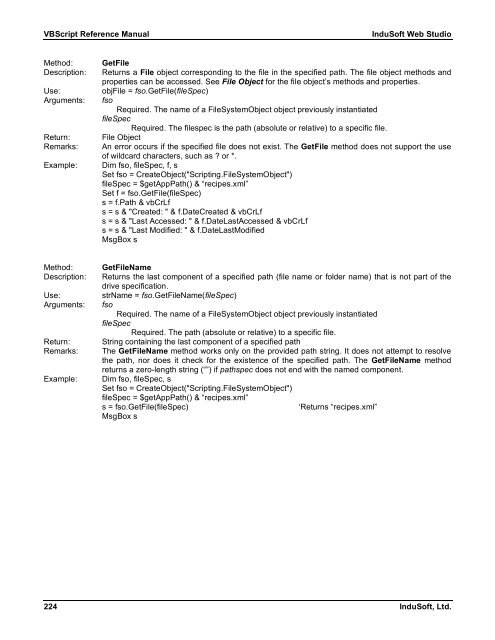VBScript Reference Manual for InduSoft Web Studio
VBScript Reference Manual for InduSoft Web Studio
VBScript Reference Manual for InduSoft Web Studio
You also want an ePaper? Increase the reach of your titles
YUMPU automatically turns print PDFs into web optimized ePapers that Google loves.
<strong>VBScript</strong> <strong>Reference</strong> <strong>Manual</strong> <strong>InduSoft</strong> <strong>Web</strong> <strong>Studio</strong><br />
Method: GetFile<br />
Description: Returns a File object corresponding to the file in the specified path. The file object methods and<br />
properties can be accessed. See File Object <strong>for</strong> the file object’s methods and properties.<br />
Use: objFile = fso.GetFile(fileSpec)<br />
Arguments: fso<br />
Required. The name of a FileSystemObject object previously instantiated<br />
fileSpec<br />
Required. The filespec is the path (absolute or relative) to a specific file.<br />
Return: File Object<br />
Remarks: An error occurs if the specified file does not exist. The GetFile method does not support the use<br />
of wildcard characters, such as ? or *.<br />
Example: Dim fso, fileSpec, f, s<br />
Set fso = CreateObject("Scripting.FileSystemObject")<br />
fileSpec = $getAppPath() & “recipes.xml”<br />
Set f = fso.GetFile(fileSpec)<br />
s = f.Path & vbCrLf<br />
s = s & "Created: " & f.DateCreated & vbCrLf<br />
s = s & "Last Accessed: " & f.DateLastAccessed & vbCrLf<br />
s = s & "Last Modified: " & f.DateLastModified<br />
MsgBox s<br />
Method: GetFileName<br />
Description: Returns the last component of a specified path (file name or folder name) that is not part of the<br />
drive specification.<br />
Use: strName = fso.GetFileName(fileSpec)<br />
Arguments: fso<br />
Required. The name of a FileSystemObject object previously instantiated<br />
fileSpec<br />
Required. The path (absolute or relative) to a specific file.<br />
Return: String containing the last component of a specified path<br />
Remarks: The GetFileName method works only on the provided path string. It does not attempt to resolve<br />
the path, nor does it check <strong>for</strong> the existence of the specified path. The GetFileName method<br />
returns a zero-length string (“”) if pathspec does not end with the named component.<br />
Example: Dim fso, fileSpec, s<br />
Set fso = CreateObject("Scripting.FileSystemObject")<br />
fileSpec = $getAppPath() & “recipes.xml”<br />
s = fso.GetFile(fileSpec) ‘Returns “recipes.xml”<br />
MsgBox s<br />
224 <strong>InduSoft</strong>, Ltd.