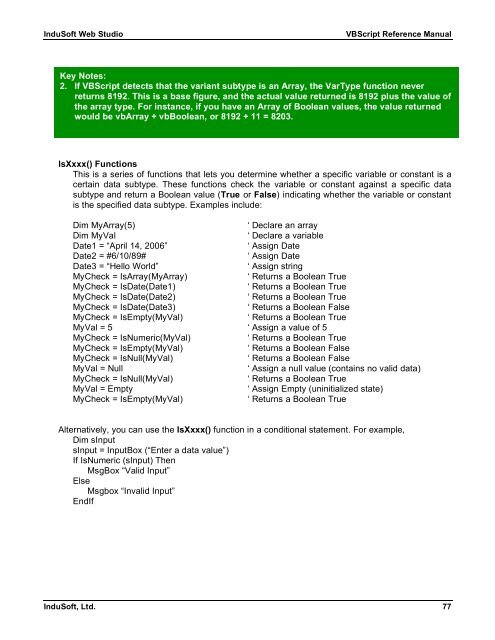VBScript Reference Manual for InduSoft Web Studio
VBScript Reference Manual for InduSoft Web Studio
VBScript Reference Manual for InduSoft Web Studio
Create successful ePaper yourself
Turn your PDF publications into a flip-book with our unique Google optimized e-Paper software.
<strong>InduSoft</strong> <strong>Web</strong> <strong>Studio</strong> <strong>VBScript</strong> <strong>Reference</strong> <strong>Manual</strong><br />
Key Notes:<br />
2. If <strong>VBScript</strong> detects that the variant subtype is an Array, the VarType function never<br />
returns 8192. This is a base figure, and the actual value returned is 8192 plus the value of<br />
the array type. For instance, if you have an Array of Boolean values, the value returned<br />
would be vbArray + vbBoolean, or 8192 + 11 = 8203.<br />
IsXxxx() Functions<br />
This is a series of functions that lets you determine whether a specific variable or constant is a<br />
certain data subtype. These functions check the variable or constant against a specific data<br />
subtype and return a Boolean value (True or False) indicating whether the variable or constant<br />
is the specified data subtype. Examples include:<br />
Dim MyArray(5) ‘ Declare an array<br />
Dim MyVal ‘ Declare a variable<br />
Date1 = “April 14, 2006” ‘ Assign Date<br />
Date2 = #6/10/89# ‘ Assign Date<br />
Date3 = “Hello World” ‘ Assign string<br />
MyCheck = IsArray(MyArray) ‘ Returns a Boolean True<br />
MyCheck = IsDate(Date1) ‘ Returns a Boolean True<br />
MyCheck = IsDate(Date2) ‘ Returns a Boolean True<br />
MyCheck = IsDate(Date3) ‘ Returns a Boolean False<br />
MyCheck = IsEmpty(MyVal) ‘ Returns a Boolean True<br />
MyVal = 5 ‘ Assign a value of 5<br />
MyCheck = IsNumeric(MyVal) ‘ Returns a Boolean True<br />
MyCheck = IsEmpty(MyVal) ‘ Returns a Boolean False<br />
MyCheck = IsNull(MyVal) ‘ Returns a Boolean False<br />
MyVal = Null ‘ Assign a null value (contains no valid data)<br />
MyCheck = IsNull(MyVal) ‘ Returns a Boolean True<br />
MyVal = Empty ‘ Assign Empty (uninitialized state)<br />
MyCheck = IsEmpty(MyVal) ‘ Returns a Boolean True<br />
Alternatively, you can use the IsXxxx() function in a conditional statement. For example,<br />
Dim sInput<br />
sInput = InputBox (“Enter a data value”)<br />
If IsNumeric (sInput) Then<br />
MsgBox “Valid Input”<br />
Else<br />
Msgbox “Invalid Input”<br />
EndIf<br />
<strong>InduSoft</strong>, Ltd. 77