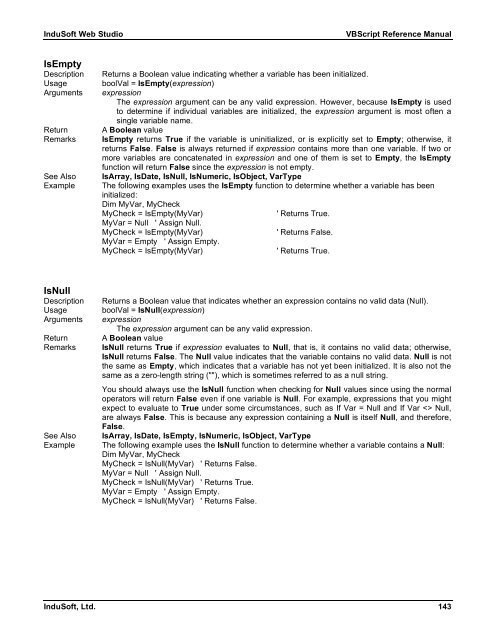VBScript Reference Manual for InduSoft Web Studio
VBScript Reference Manual for InduSoft Web Studio
VBScript Reference Manual for InduSoft Web Studio
Create successful ePaper yourself
Turn your PDF publications into a flip-book with our unique Google optimized e-Paper software.
<strong>InduSoft</strong> <strong>Web</strong> <strong>Studio</strong> <strong>VBScript</strong> <strong>Reference</strong> <strong>Manual</strong><br />
IsEmpty<br />
Description Returns a Boolean value indicating whether a variable has been initialized.<br />
Usage boolVal = IsEmpty(expression)<br />
Arguments expression<br />
The expression argument can be any valid expression. However, because IsEmpty is used<br />
to determine if individual variables are initialized, the expression argument is most often a<br />
single variable name.<br />
Return A Boolean value<br />
Remarks IsEmpty returns True if the variable is uninitialized, or is explicitly set to Empty; otherwise, it<br />
returns False. False is always returned if expression contains more than one variable. If two or<br />
more variables are concatenated in expression and one of them is set to Empty, the IsEmpty<br />
function will return False since the expression is not empty.<br />
See Also IsArray, IsDate, IsNull, IsNumeric, IsObject, VarType<br />
Example The following examples uses the IsEmpty function to determine whether a variable has been<br />
initialized:<br />
Dim MyVar, MyCheck<br />
MyCheck = IsEmpty(MyVar) ' Returns True.<br />
MyVar = Null ' Assign Null.<br />
MyCheck = IsEmpty(MyVar) ' Returns False.<br />
MyVar = Empty ' Assign Empty.<br />
MyCheck = IsEmpty(MyVar) ' Returns True.<br />
IsNull<br />
Description Returns a Boolean value that indicates whether an expression contains no valid data (Null).<br />
Usage boolVal = IsNull(expression)<br />
Arguments expression<br />
The expression argument can be any valid expression.<br />
Return A Boolean value<br />
Remarks IsNull returns True if expression evaluates to Null, that is, it contains no valid data; otherwise,<br />
IsNull returns False. The Null value indicates that the variable contains no valid data. Null is not<br />
the same as Empty, which indicates that a variable has not yet been initialized. It is also not the<br />
same as a zero-length string (""), which is sometimes referred to as a null string.<br />
You should always use the IsNull function when checking <strong>for</strong> Null values since using the normal<br />
operators will return False even if one variable is Null. For example, expressions that you might<br />
expect to evaluate to True under some circumstances, such as If Var = Null and If Var Null,<br />
are always False. This is because any expression containing a Null is itself Null, and there<strong>for</strong>e,<br />
False.<br />
See Also IsArray, IsDate, IsEmpty, IsNumeric, IsObject, VarType<br />
Example The following example uses the IsNull function to determine whether a variable contains a Null:<br />
Dim MyVar, MyCheck<br />
MyCheck = IsNull(MyVar) ' Returns False.<br />
MyVar = Null ' Assign Null.<br />
MyCheck = IsNull(MyVar) ' Returns True.<br />
MyVar = Empty ' Assign Empty.<br />
MyCheck = IsNull(MyVar) ' Returns False.<br />
<strong>InduSoft</strong>, Ltd. 143